Summary of Updates
StoriiCare is constantly working towards powerful new features and product improvements. Here’s a brief overview of our latest updates:
- Processing Invoice Payments using Saved Payment Methods
- Tags on the Attendance/Absence PDF Export
- Home Care as a Billing Plan Calculation Source
- Sub-task Configuration
- Task Categorisation
- Toggle to Remove User and Business Summary from Exports
- “Completed When Overdue” Data on Tasks
Looking for a new StoriiCare feature? Visit our ‘Feature Request’ page to submit an idea or see what other users are looking for!
➡ Processing Invoice Payments using Saved Payment Methods
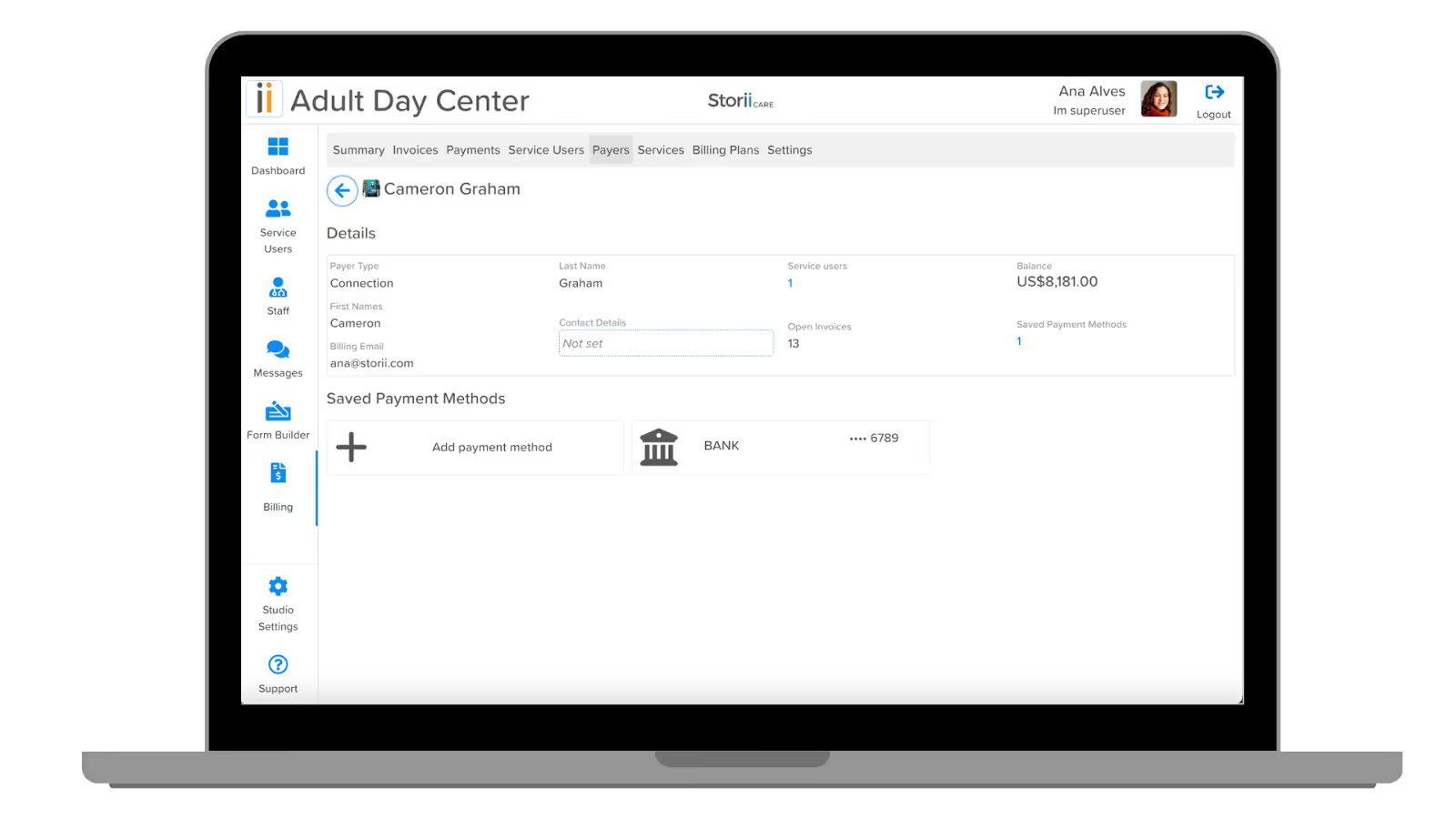
We're excited to introduce the ability to process payments using Saved Payment Methods. This new feature allows clients to save and use payment methods with prior authorization or payer mandates. Providers can now add payments to invoices manually, at their convenience (usually on the first of the month). This enhances control and significantly reduces the burden of chasing unpaid invoices. Click here to learn more about saved payment methods.
➡ Home Care as a Billing Plan Calculation Source
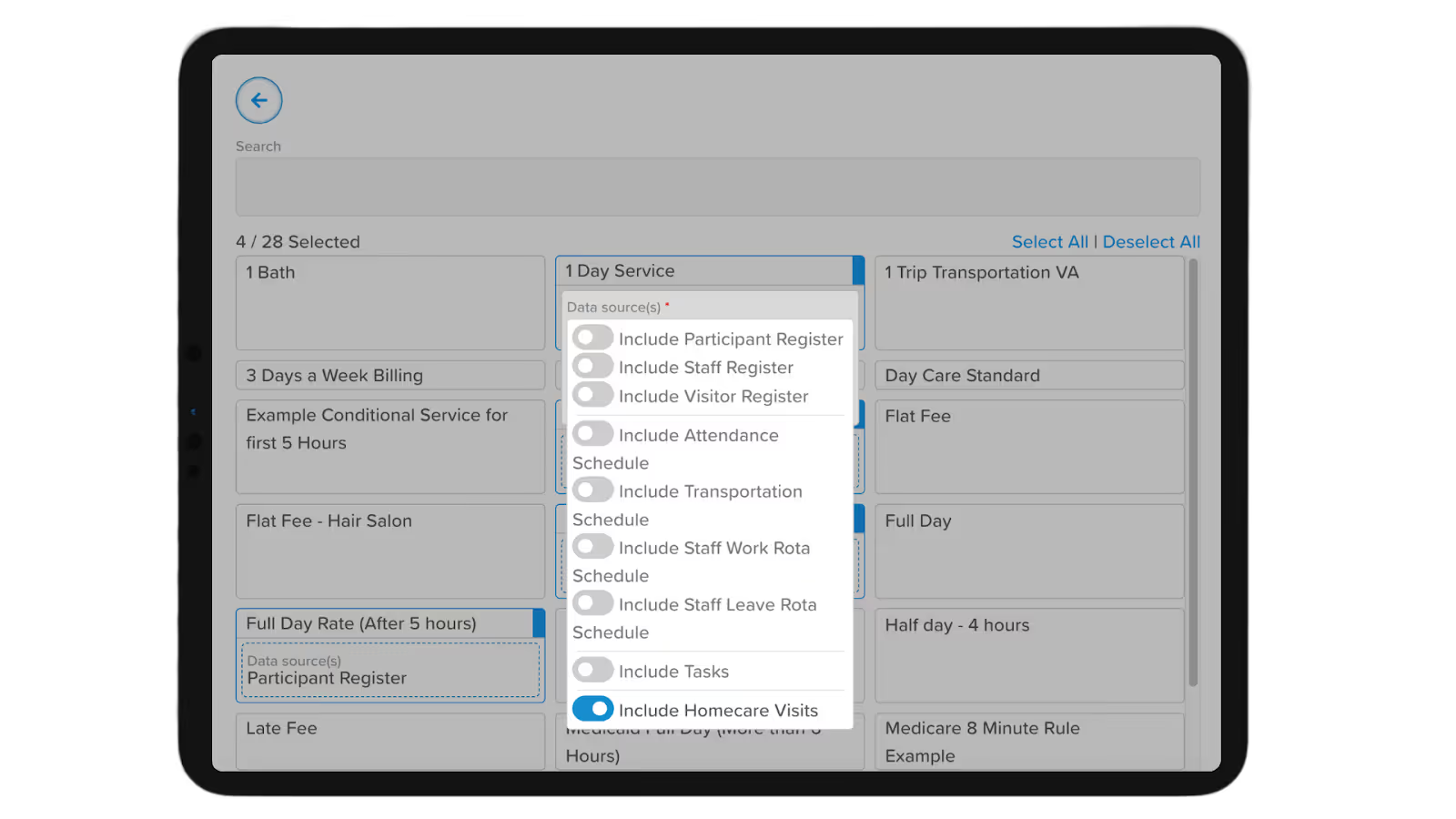
We're pleased to announce that Home Care data can now be used as a billing plan calculation source. This update allows automatic invoice generation from billing plans by assigning Home Care data to a service when configuring a billing plan. If you would like to learn more about how to set up Billing Plans, click here or contact support@storii.com to book a training session.
➡ Tags on the Attendance/Absence PDF Export
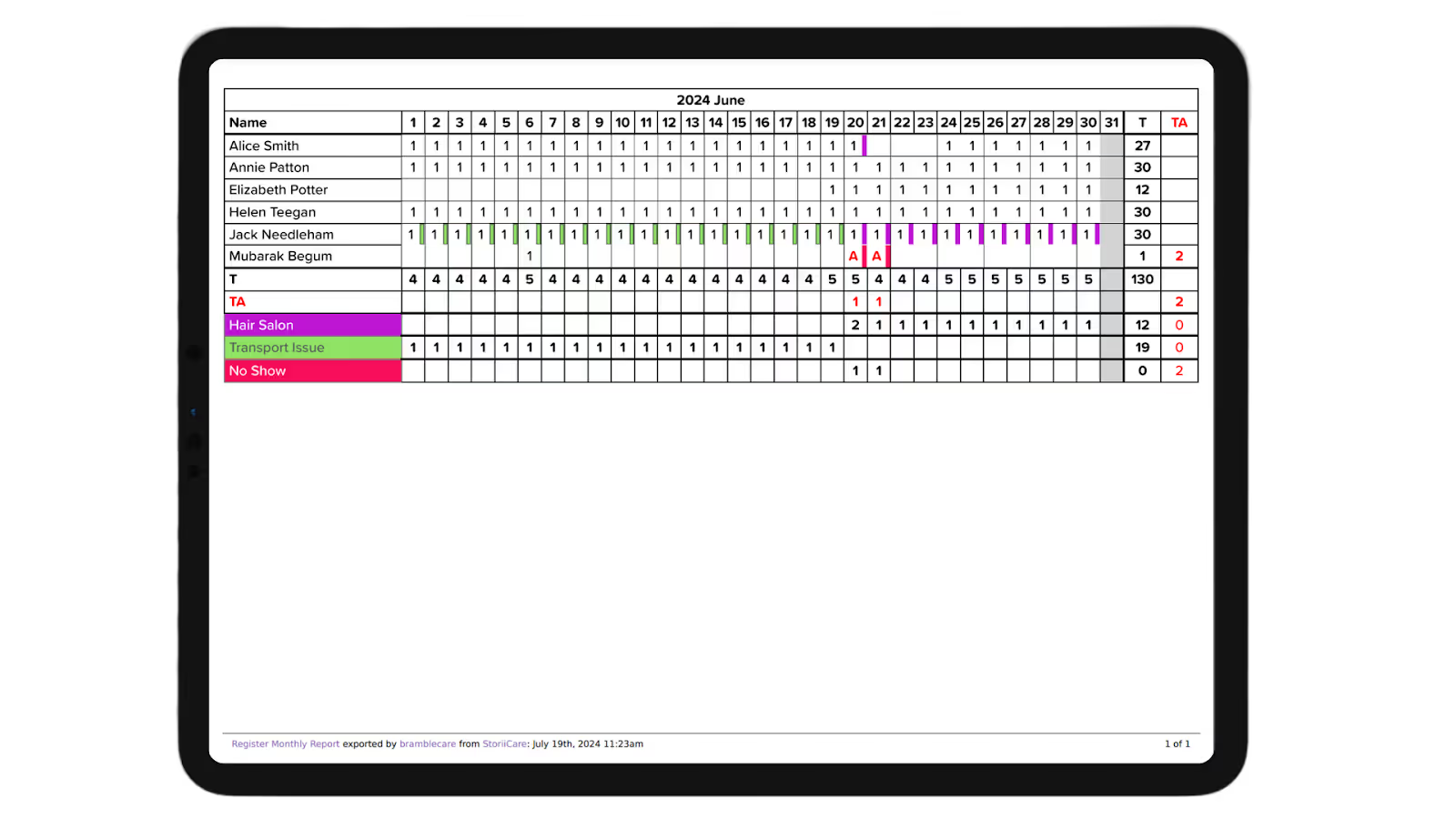
StoriiCare now includes tags on the Attendance/Absence PDF Export. This update allows tags to be exported along with the PDF, making it easier to report on reasons for absence, additional attendance information, and more. This enhancement is available for both Service Users and Staff Register Logs exports, providing greater flexibility and clarity in your reporting and analysing shifts, attendance, and absence data.
➡ Sub-task Configuration
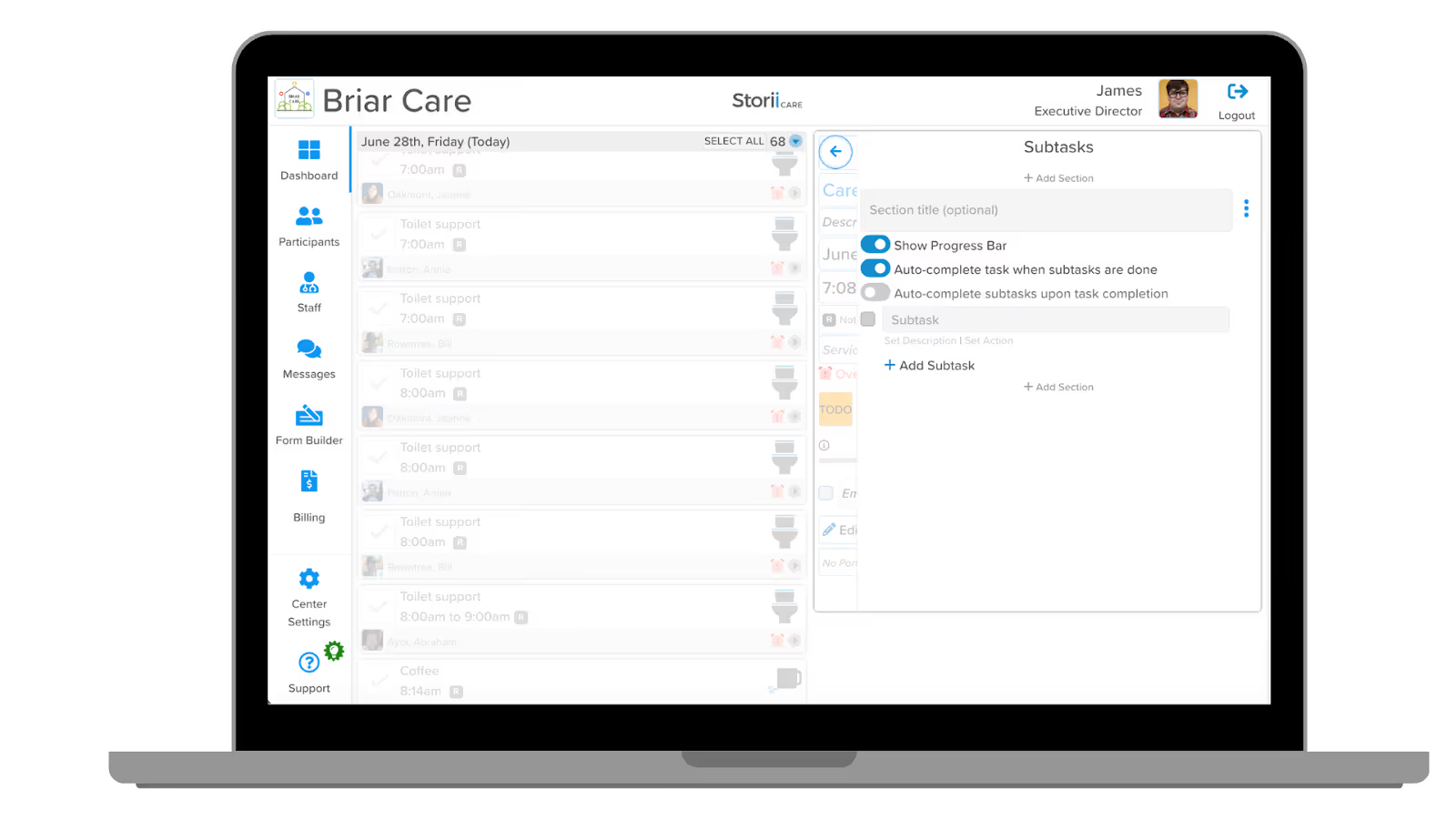
You can now customise subtasks in the Tasks feature with the following options:
- Display or hide the progress bar.
- Choose if the main task should be marked as completed upon subtasks completion.
- Set whether subtasks should be marked as completed if the main task is marked as completed.
➡ Task Categorisation
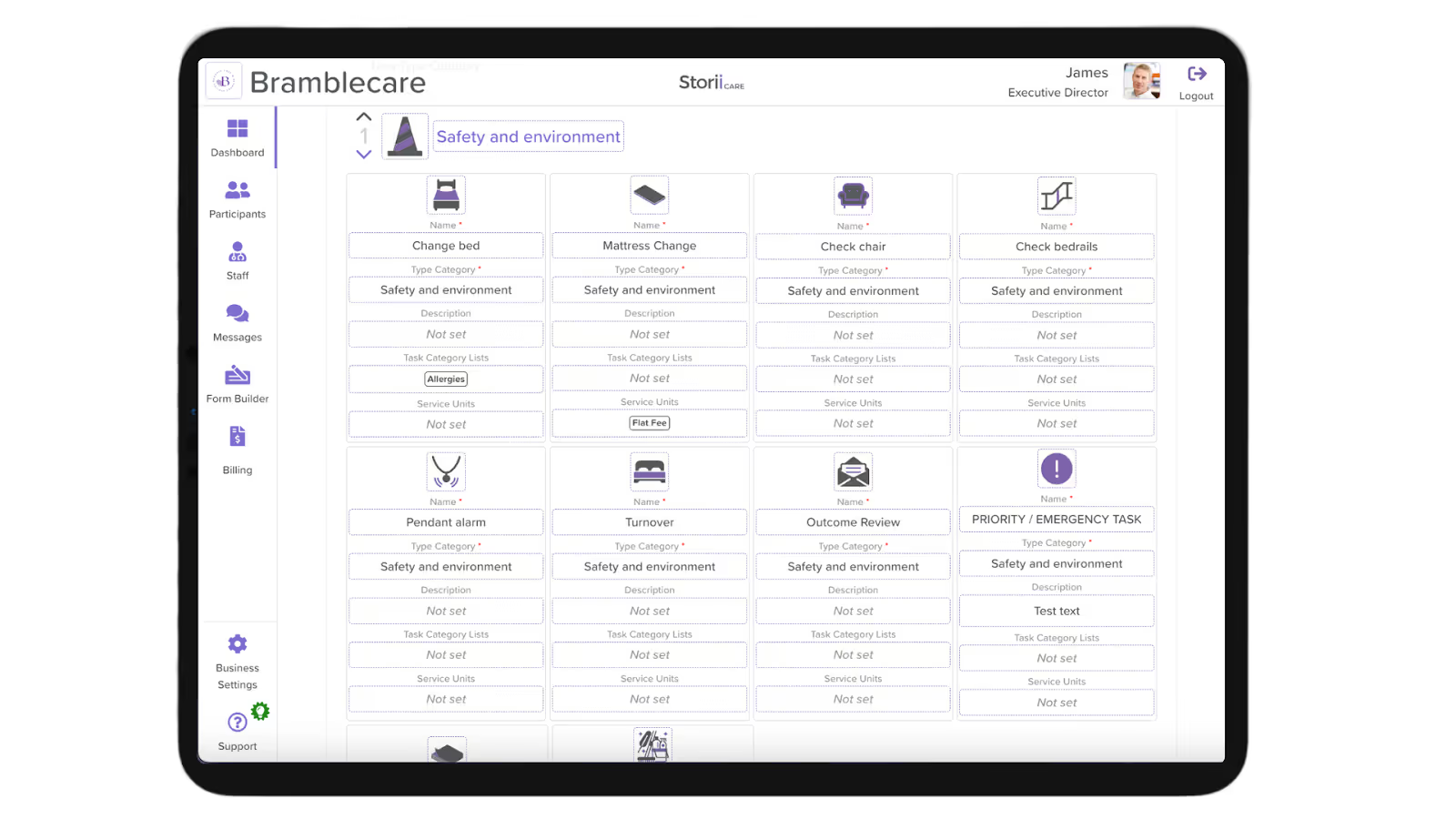
We're excited to introduce the ability to add lists to the Tasks feature for better categorisation. You can now categorise task actions such as marking a task as to-do, complete, and incomplete by selecting an option from the dropdown displayed on the task. The List options available depend on the Task Type set up under the Task Configuration view. This release enhances task organization, making it easier to manage and categorise tasks' progress effectively.
➡ Toggle to Remove User and Business Summary from Exports
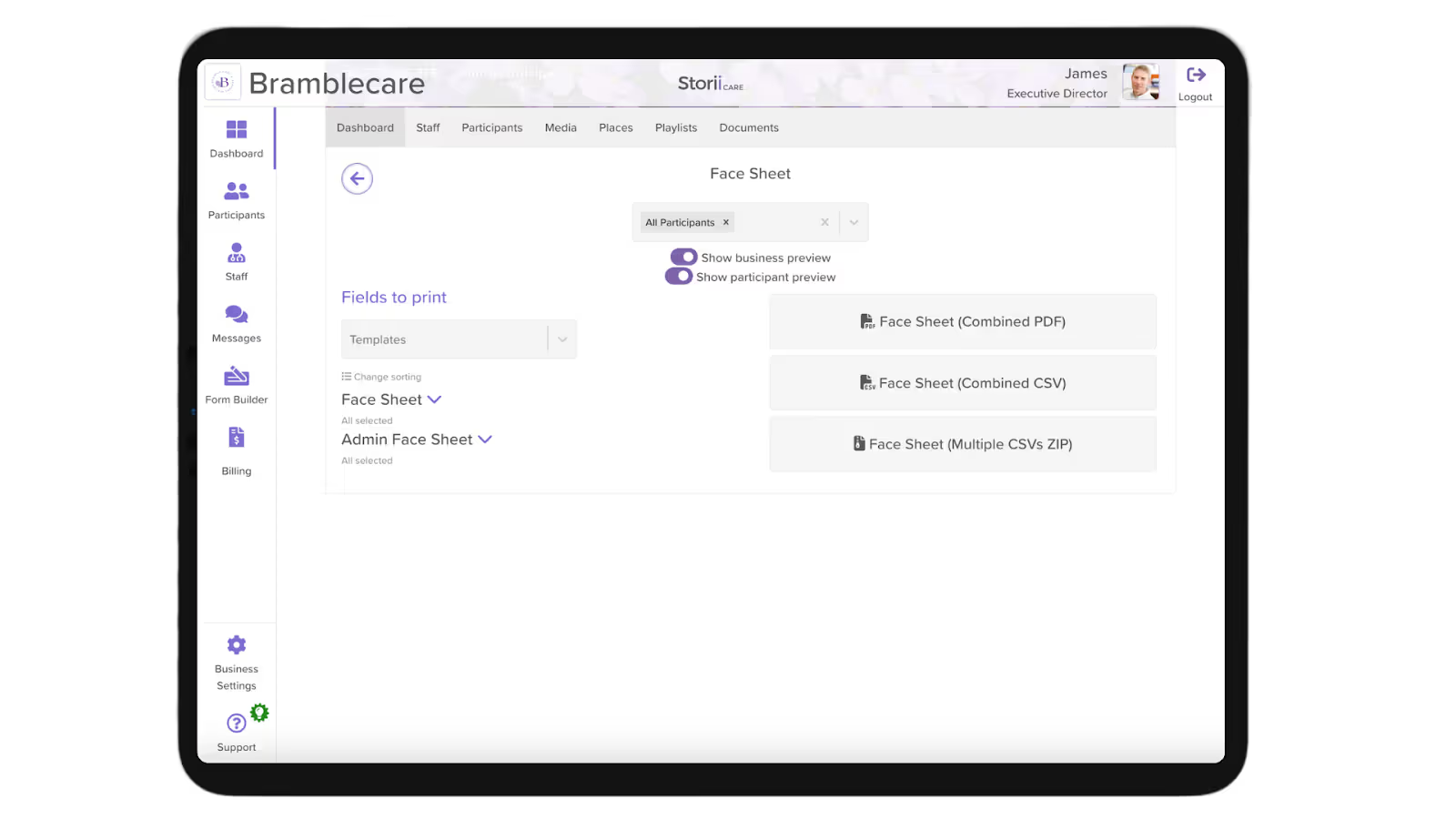
We're pleased to introduce a new toggle feature that allows you to remove Service User and Business summaries from exports. This option can be configured under each Exports category or accessed by clicking the Export button on a feature. This enhancement provides greater control over the content of your exports, ensuring you include only the necessary information on PDF exports.
➡ Completed When Overdue Data on Tasks
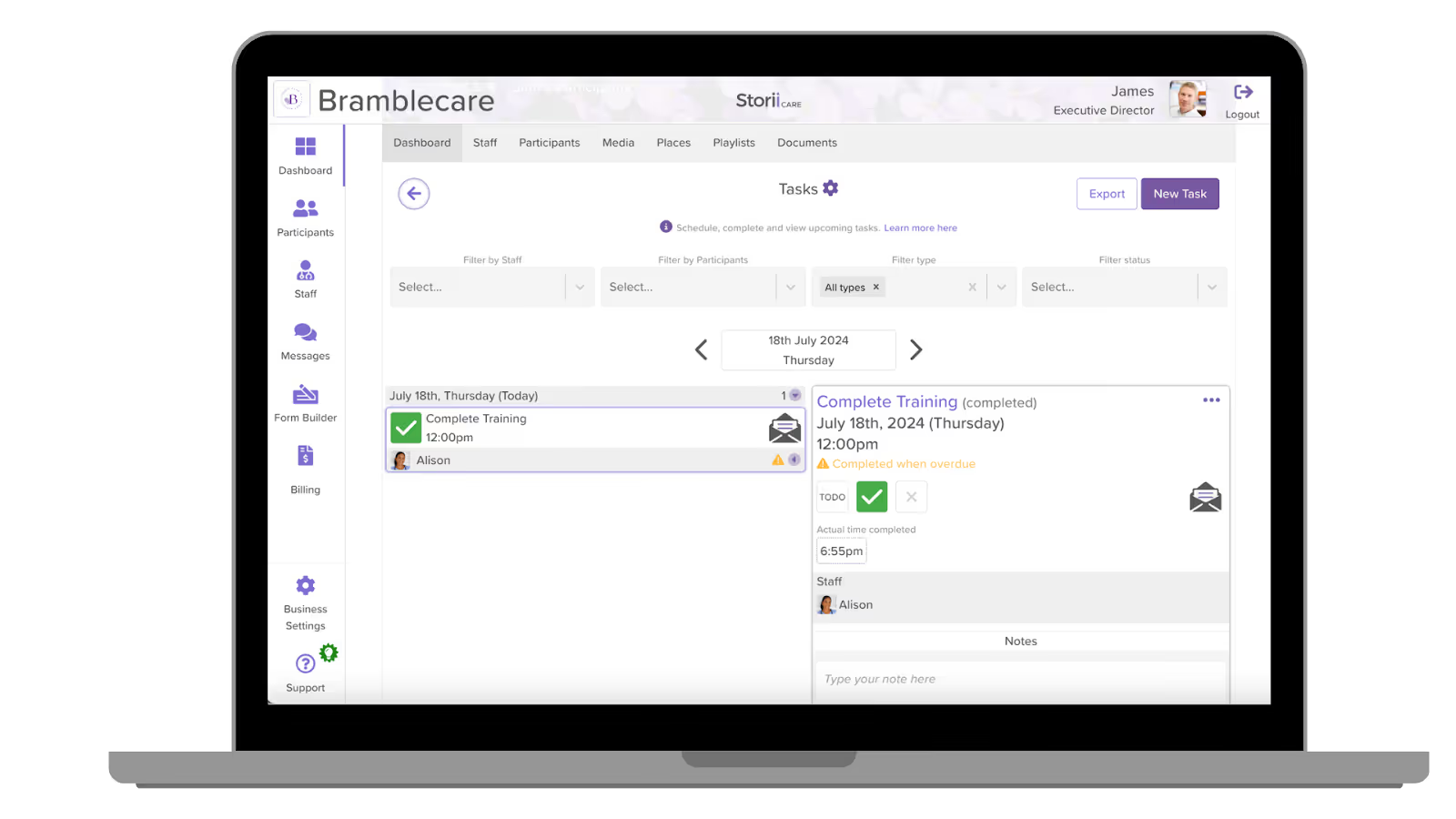
You can now configure Tasks to display "Completed When Overdue" for tasks completed past their due dates. This information will be visible within the task view and on exports. Additionally, you can configure buffer times per task category under task settings to specify when a task is considered overdue. This enhancement provides better insights into task management and ensures more accurate reporting.
➡ Smaller Key Updates
Alongside these updates, we've implemented a series of smaller enhancements to improve our platform's overall user experience, demonstrating our commitment to continuous improvement and innovation.
- Cancel a Transaction that "Requires Action" on StoriiCare - You are now able to cancel transactions that "Require Action" when trying to add a payment to an invoice. This update allows you to cancel such transactions and use another payment method, providing greater flexibility and control over your payment processes.
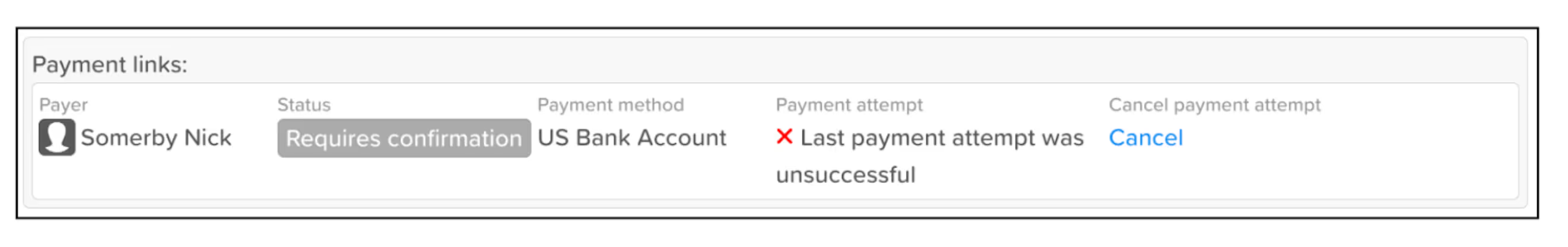
Thank you for your unwavering trust in StoriiCare. We're excited to see how these updates will further empower your operations and contribute to the exceptional care you provide. As always, we're eager to hear your feedback and continue evolving together.
❤ from the StoriiCare Team





.png)
.png)
.png)










