Summary of Updates
StoriiCare is constantly working towards powerful new features and product improvements. Here’s a brief overview of our latest updates:
- EDI 837 Exports
- Outcomes CSV Export
- Bulk PDF Export for Invoices
- Detailed Analytics with Participant Insights
- Payments Export
- Message Enhancements
Looking for a new StoriiCare feature? Visit our ‘Feature Request’ page to submit an idea or see what other users are looking for!
➡ EDI 837 Exports
We’re excited to introduce the 837 Healthcare Claims Export to StoriiCare! This new feature allows you to generate EDI 837 bulk healthcare claim files, pulling data from your invoices, payer profiles, and service user information. Simplify your claims process with seamless 837 file generation and save valuable time for staff members. This feature is currently in Beta, and we look forward to hearing your feedback! Please, click here to learn more about it.
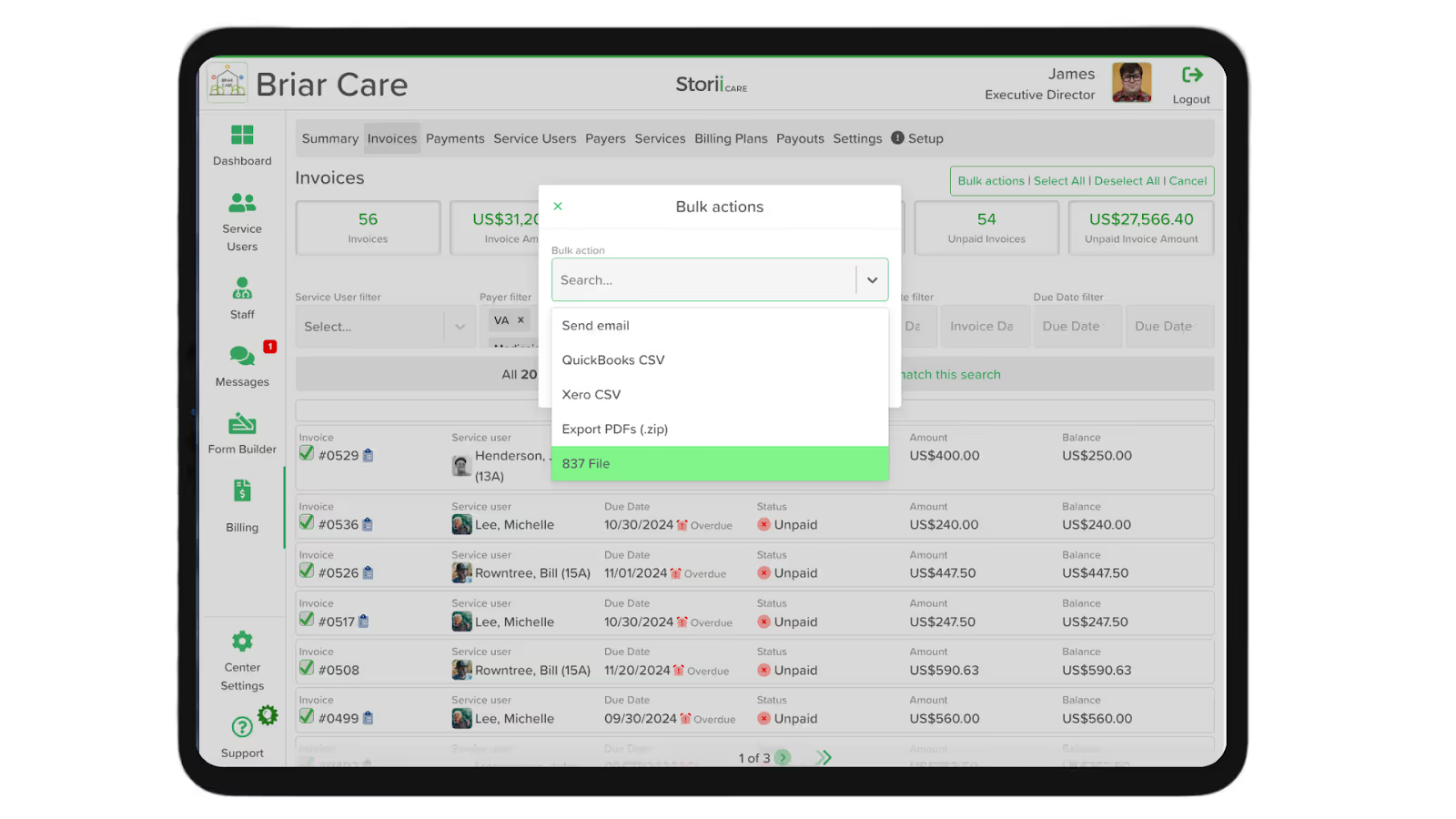
➡ Outcomes CSV Export
We’re excited to announce the Outcomes CSV Export! Staff can now easily export outcomes data as a CSV file, with options to apply filters for more precise results. Choose to export multiple users, all users, or individual service users, and filter outcomes by status—ongoing, completed, or incomplete. This new export provides flexibility and accessibility for tracking outcomes data.
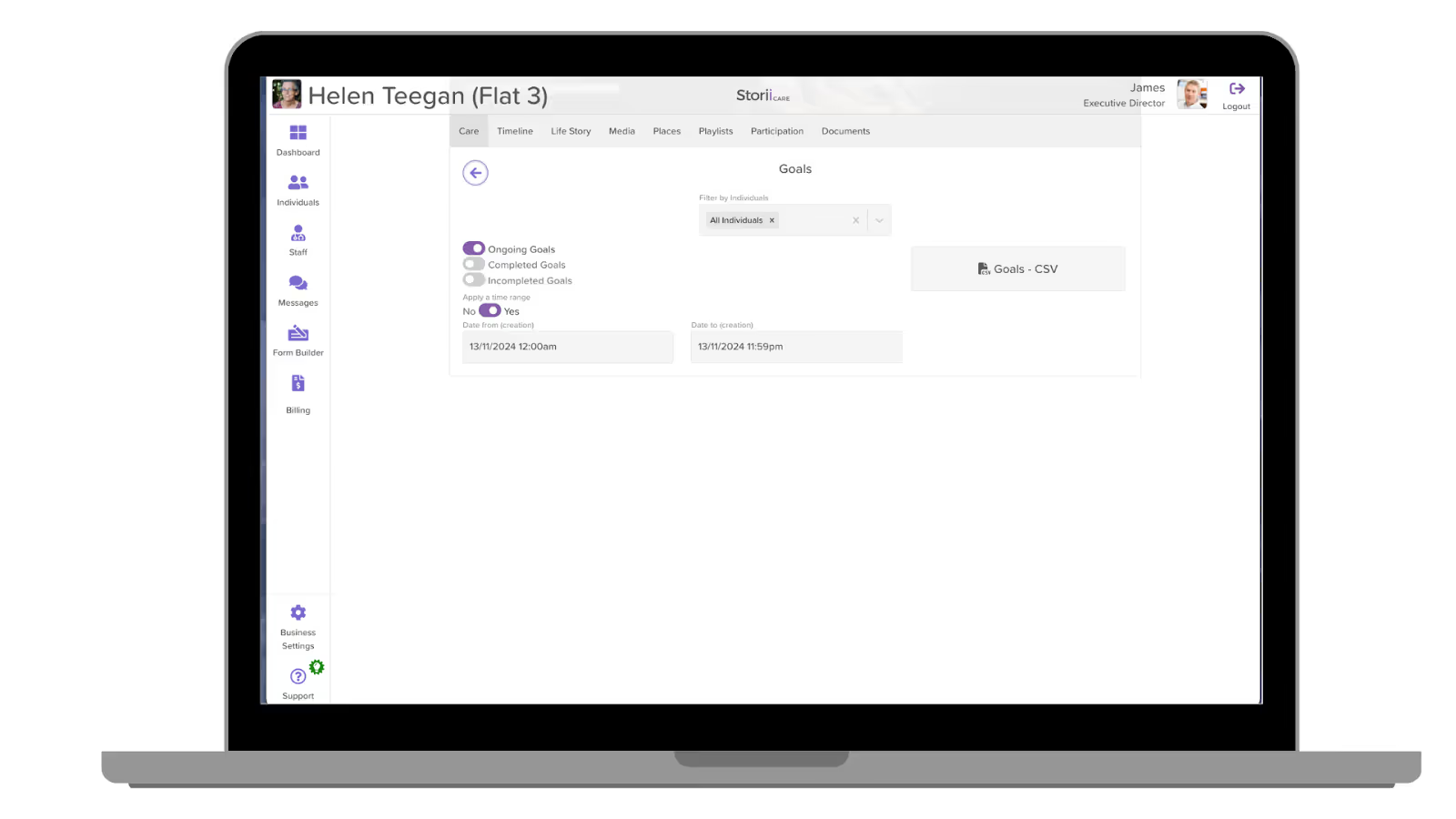
➡ Bulk PDF Export for Invoices
Users can now bulk export multiple invoice PDFs. In the invoice tab under Billing, simply use the multi-select button to choose specific invoices, or all invoices that match any applied filters, and export them together in a compressed file containing individual PDFs. Find out more here.
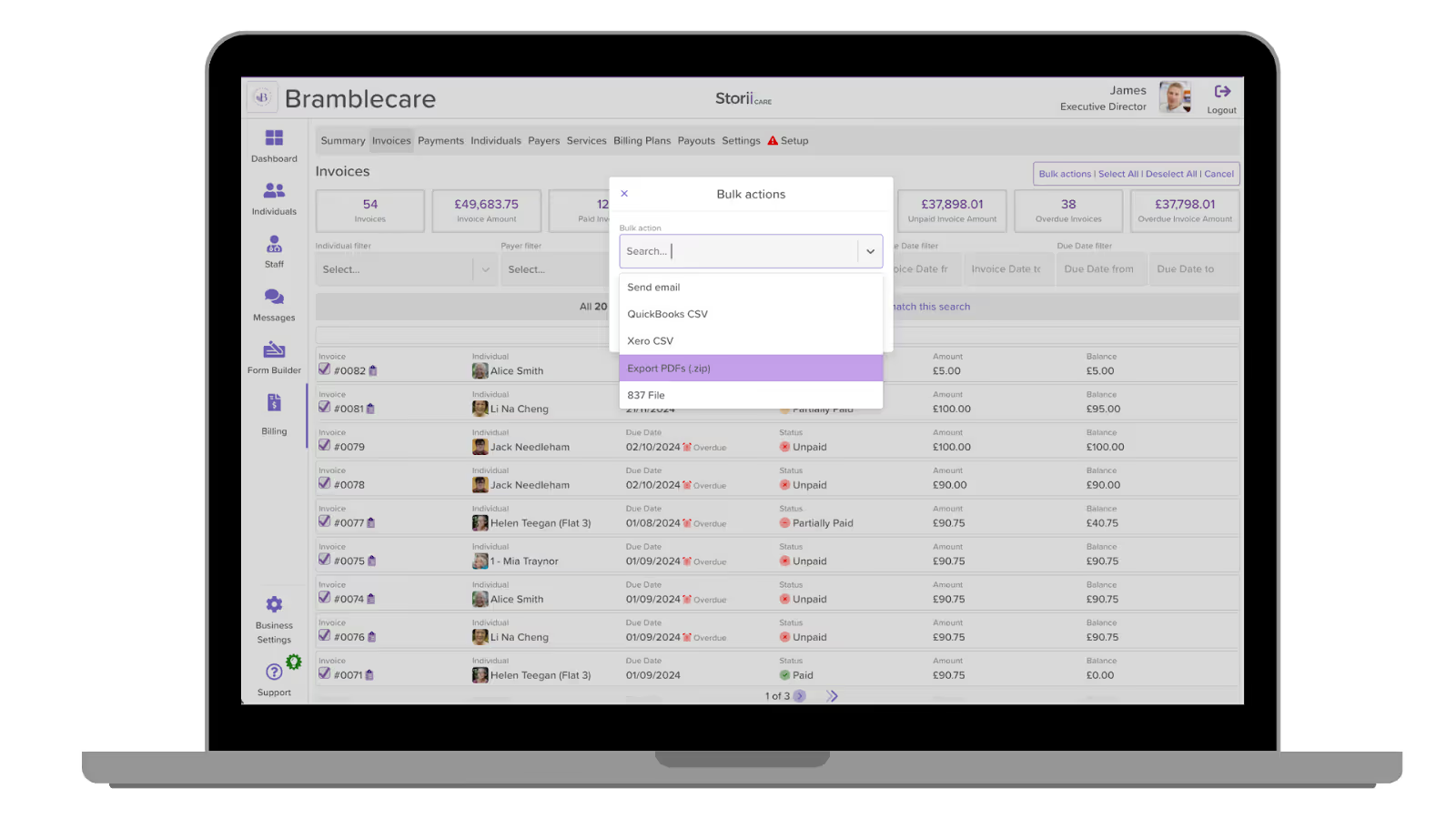
➡ Detailed Analytics with Participant Insights
StoriiCare's Analytics feature now includes participant names displayed within a Modal for Forms Analytics, providing further insight on submitted Form Data, making gaining insights on individual service users easier than ever. To access this modal, simply click a data point label or the corresponding section within the displayed donut chart. This enhancement provides staff with a detailed breakdown of form metrics by participant, supporting personalised care and helping track individual trends more effectively.
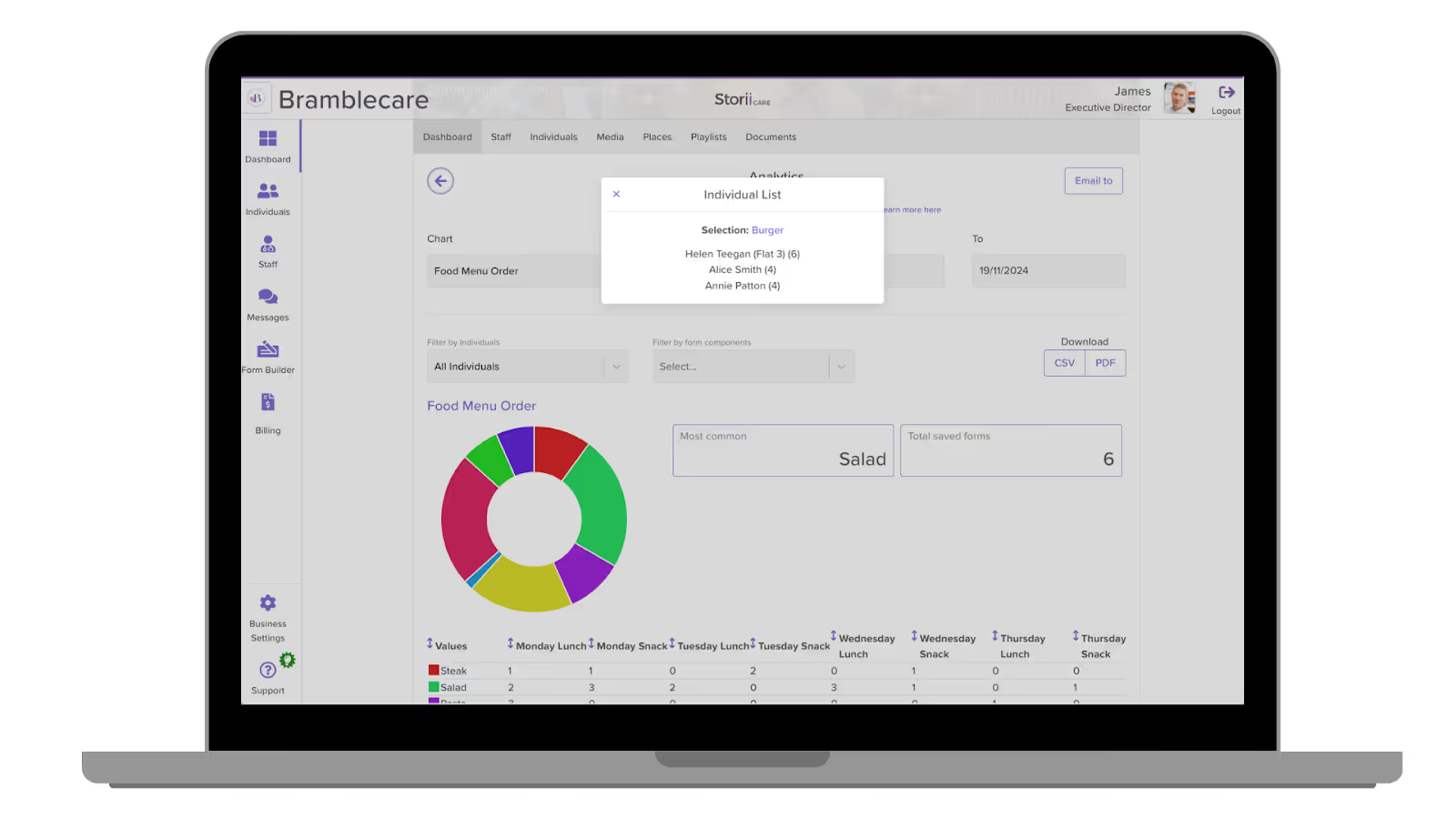
➡ Payments Export
Introducing Payment Exports on StoriiCare! Users can now export payment data as a CSV file to simplify financial tracking. Simply head to the Payment tab under Billing, use the multi-select option to choose the specific payments you need, and select ‘Export CSV’ to export them into a compiled CSV file. This feature makes it easier to manage and review payment records.
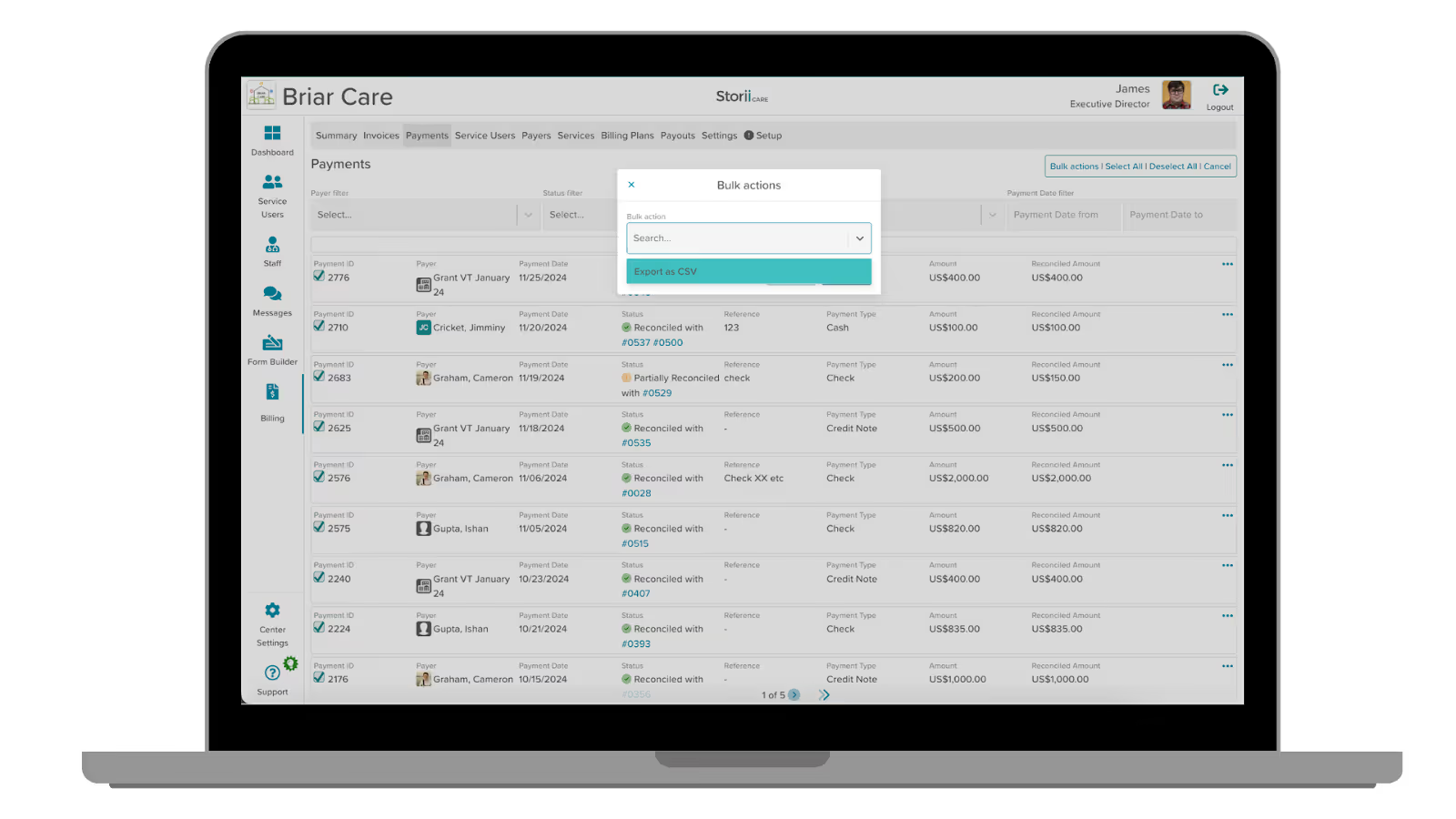
➡ Messaging Enhancements
StoriiCare’s messaging system now offers enhanced chat capabilities, building on the previously introduced rich text options that made communication more dynamic and versatile—all within a fully HIPAA and SOC 2 Type 2 compliant environment. Now, with a more modern and user-friendly design, messaging is even easier to use, further supporting effective communication among staff members.
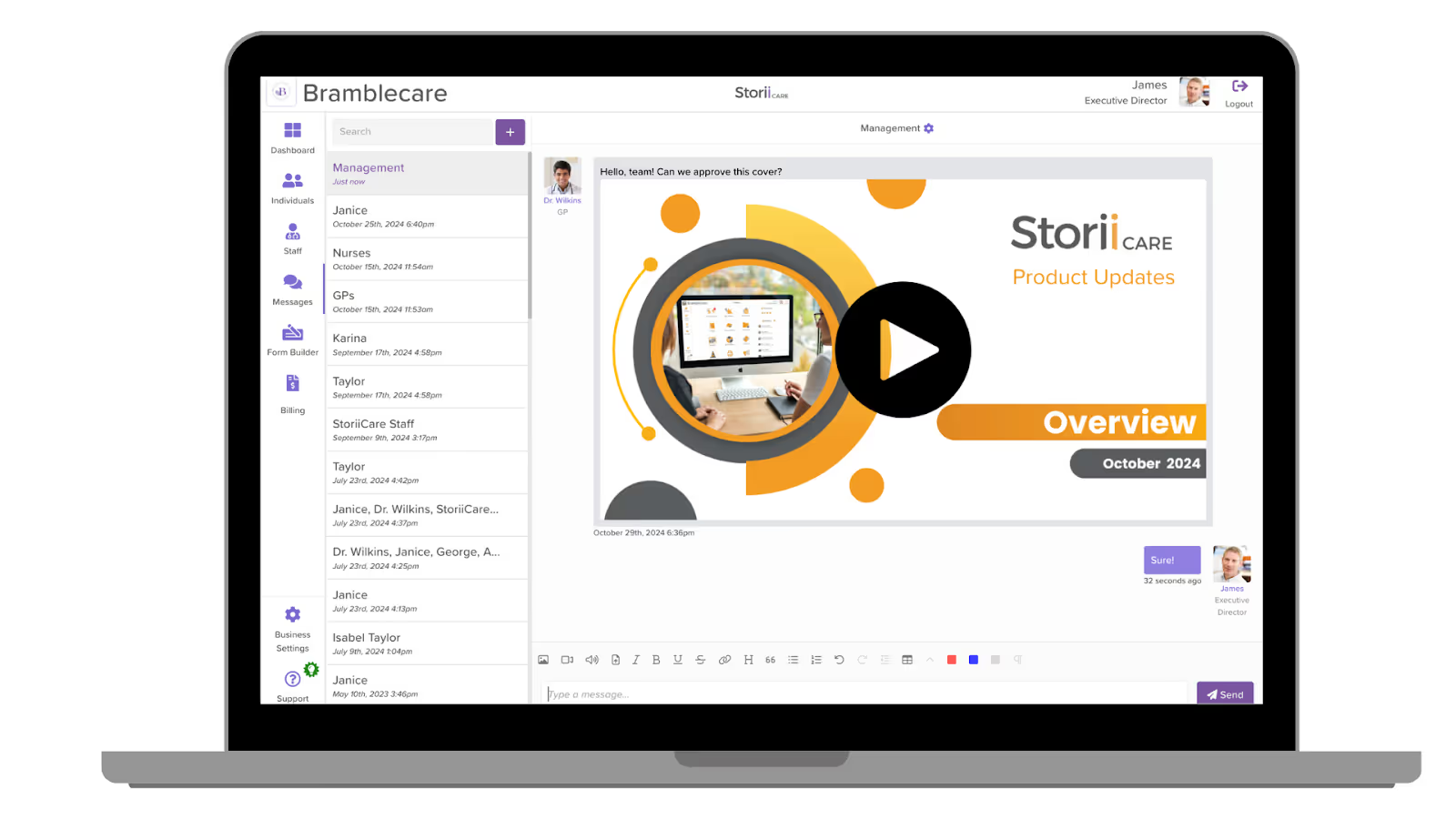
➡ Smaller Key Updates
Alongside these updates, we've implemented a series of smaller enhancements to improve our platform's overall user experience, demonstrating our commitment to continuous improvement and innovation.
- Billing Configuration: You can now configure the Invoice Date independently from the Billing Period, giving staff greater flexibility to adjust key invoice details. Additionally, the Invoice Date and the Invoice Due Date can be set based on either the current billing period or the next billing period. This feature is especially helpful for centers that bill for past activity but want to set future due dates from the moment the invoice is generated, offering more tailored options aligned with how you run your business.
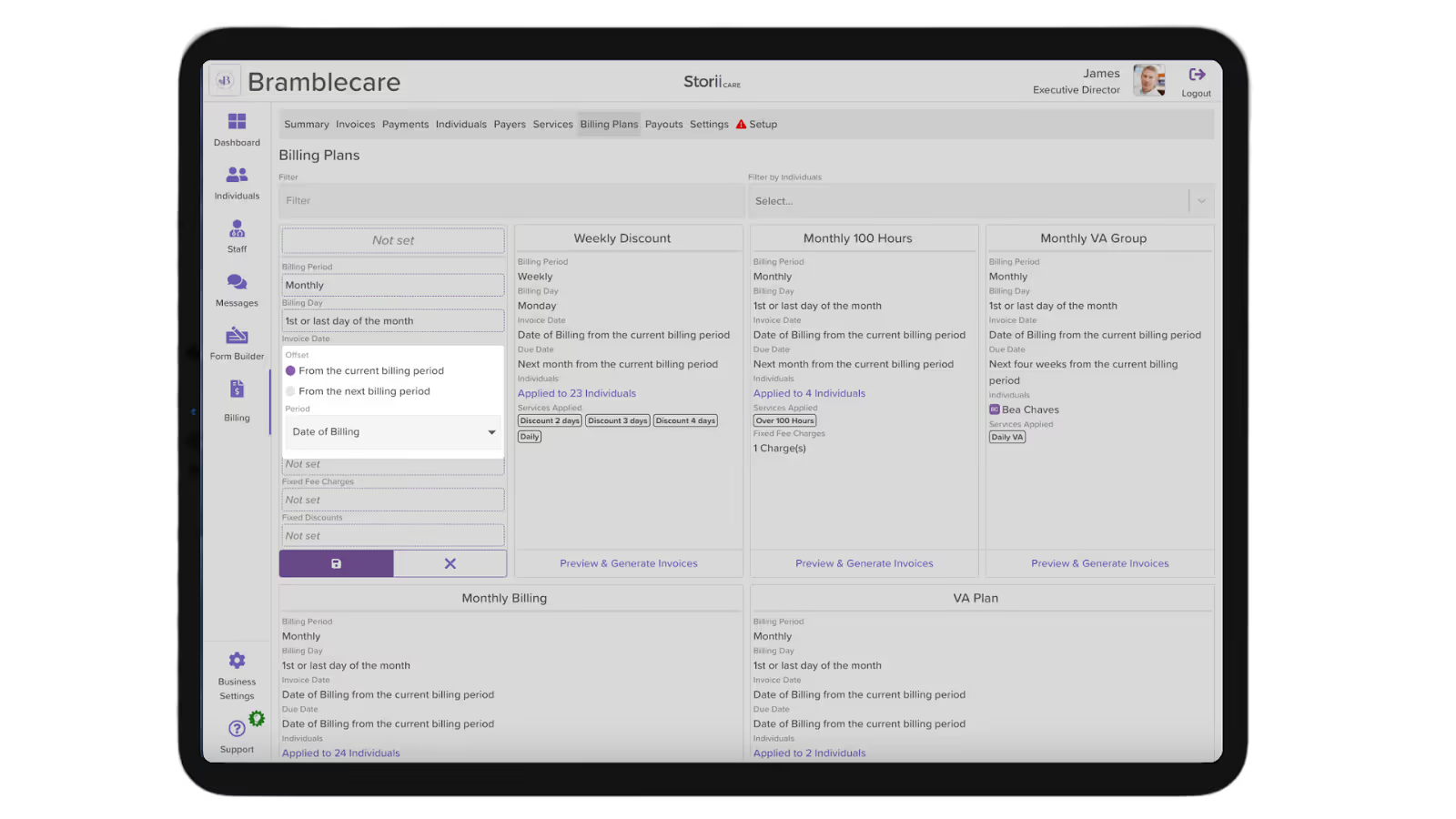
Thank you for your unwavering trust in StoriiCare. We're excited to see how these updates will further empower your operations and contribute to the exceptional care you provide. As always, we're eager to hear your feedback and continue evolving together.
❤ from the StoriiCare Team





.png)
.png)
.png)










