Summary of Updates
StoriiCare is constantly working towards powerful new features and product improvements. Here’s a brief overview of our latest updates:
- AI-Powered Notes Translation
- StoriiCare in Other Languages
- Invoice Metrics
- Balance Summary
- Forms Analytics
- New Invoice PDF Format
- New Register Metrics
- Billing Payouts
- Form Entries Permission Settings
- New Schedule Exports
Looking for a new StoriiCare feature? Visit our ‘Feature Request’ to submit an idea or see what other users are looking for!
➡ AI-powered Notes Translation
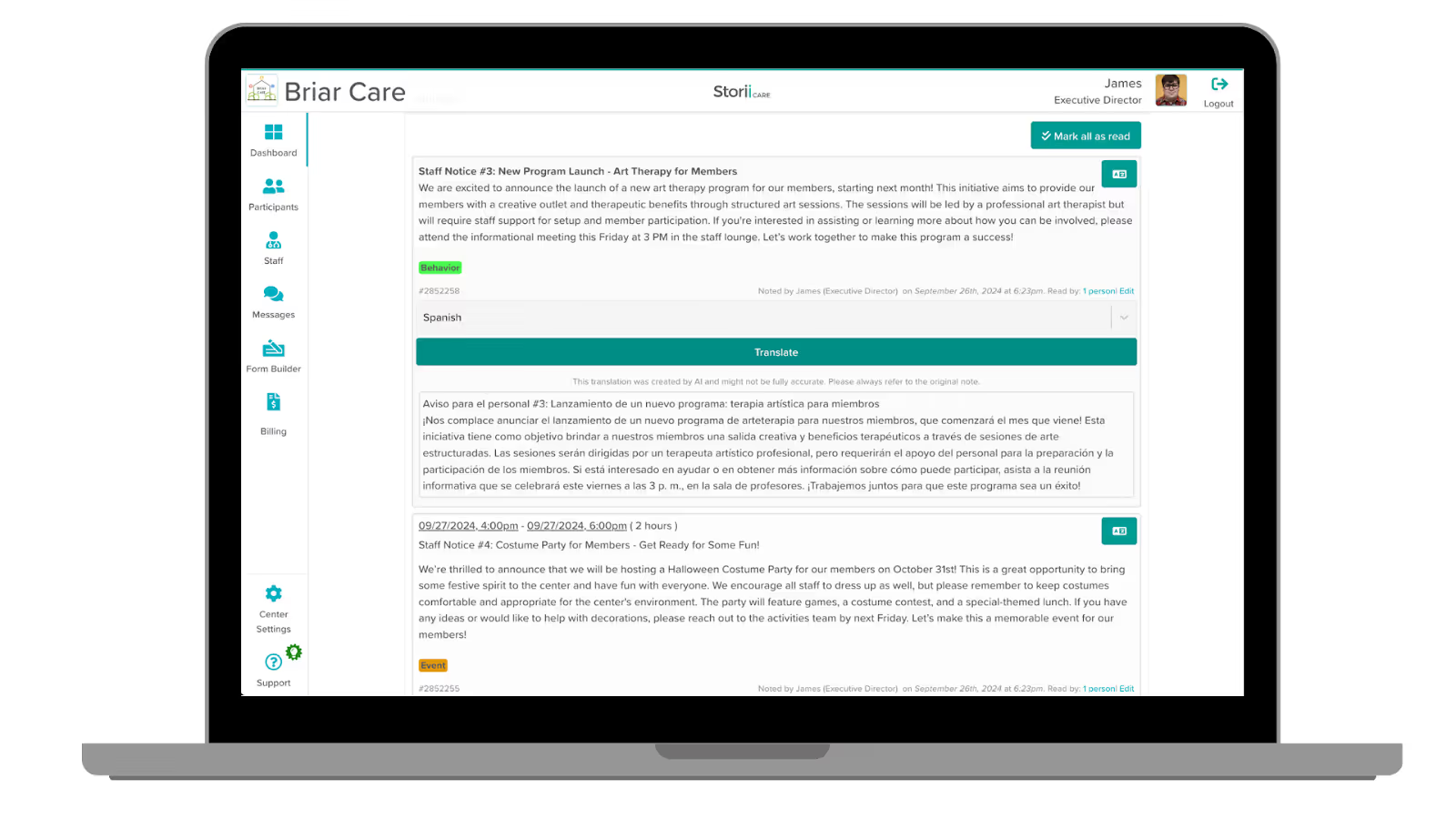
Our new AI-powered Notes Translation feature allows you to instantly translate notes into any language. Available for Progress Notes, Staff Noticeboard, and notes shared with family members, this tool simplifies communication across language barriers. Reach out to support@storii.com if you would like this feature activated for your StoriiCare business account. Learn more here.
➡ StoriiCare in Other Languages
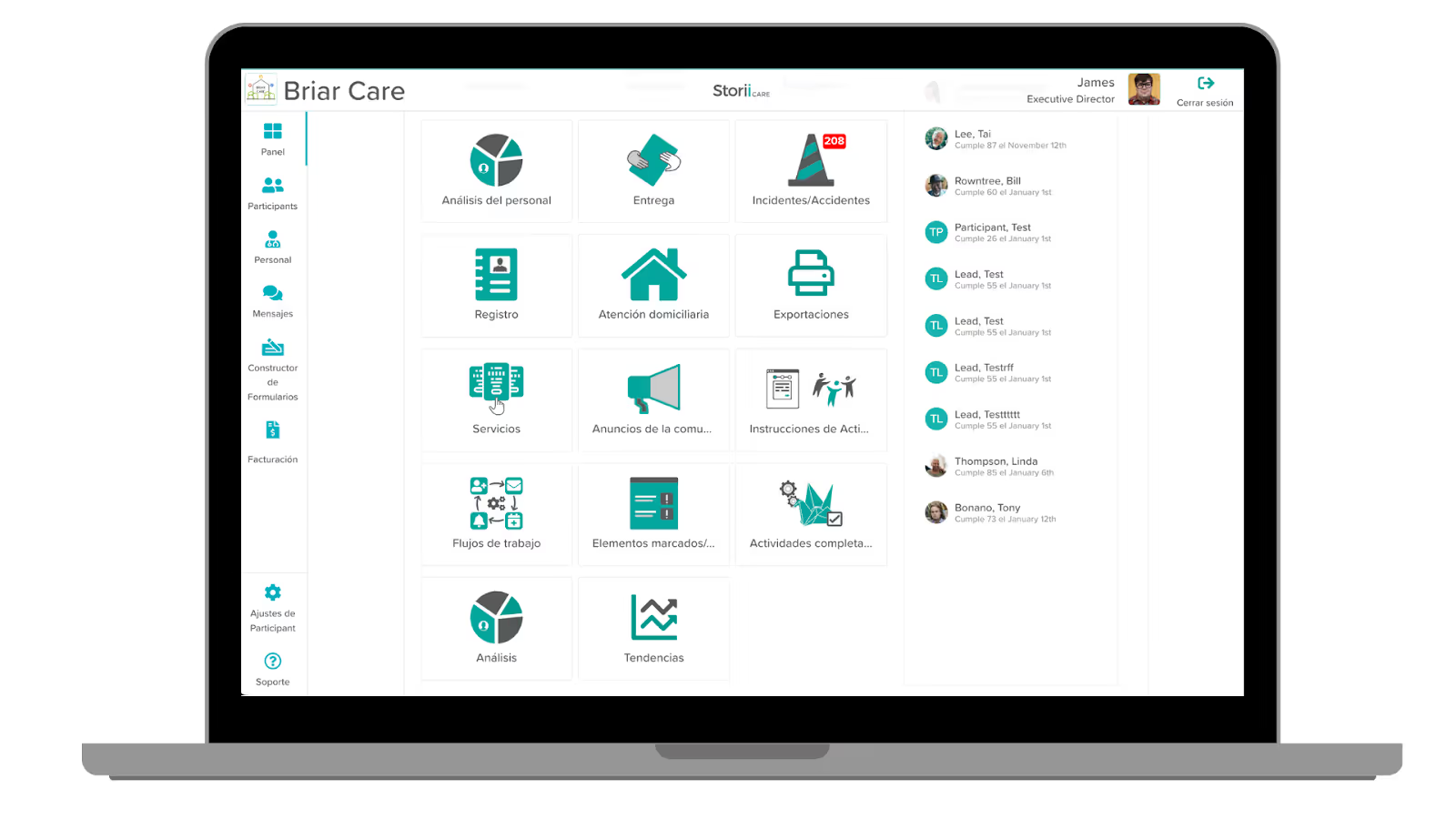
StoriiCare is now available in multiple languages, allowing you to configure the platform in Portuguese, Spanish, Cantonese, Russian, Lithuanian, Hungarian, French, Japanese, and Mandarin. This beta feature can be set at both the business and individual staff profile levels, making it easier to create a customized experience for each user. More languages are coming soon! Learn more here.
➡ Invoice Metrics
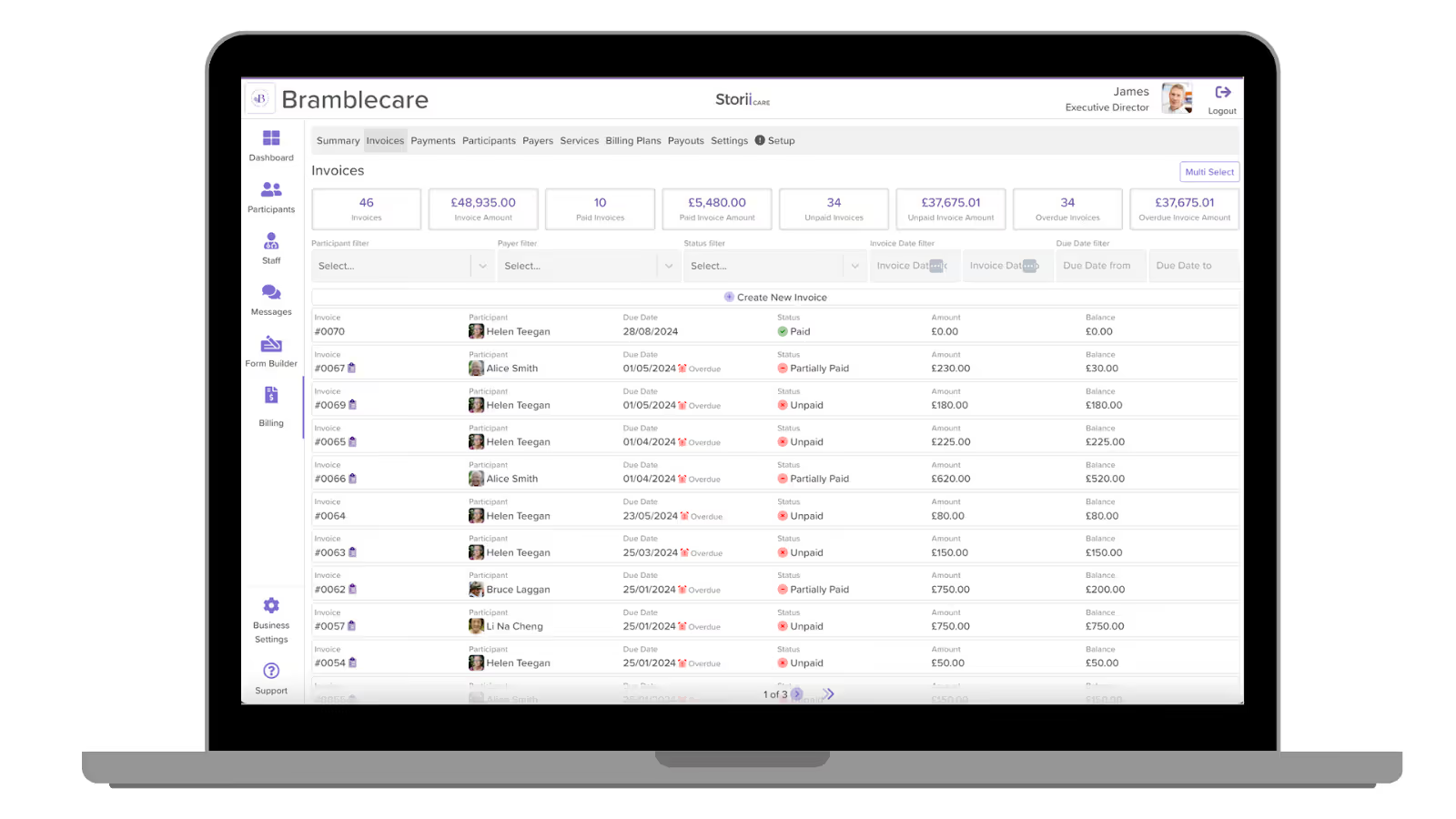
We are excited to announce the new Invoice Metrics feature within the Billing section of StoriiCare. This release provides users with valuable insights into their invoicing activities, displaying metrics including invoice totals, paid invoices, and unpaid invoice totals. Invoice Metrics dynamically adjust based on the filters applied to the Invoice page. Learn more here.
➡ Balance Summary
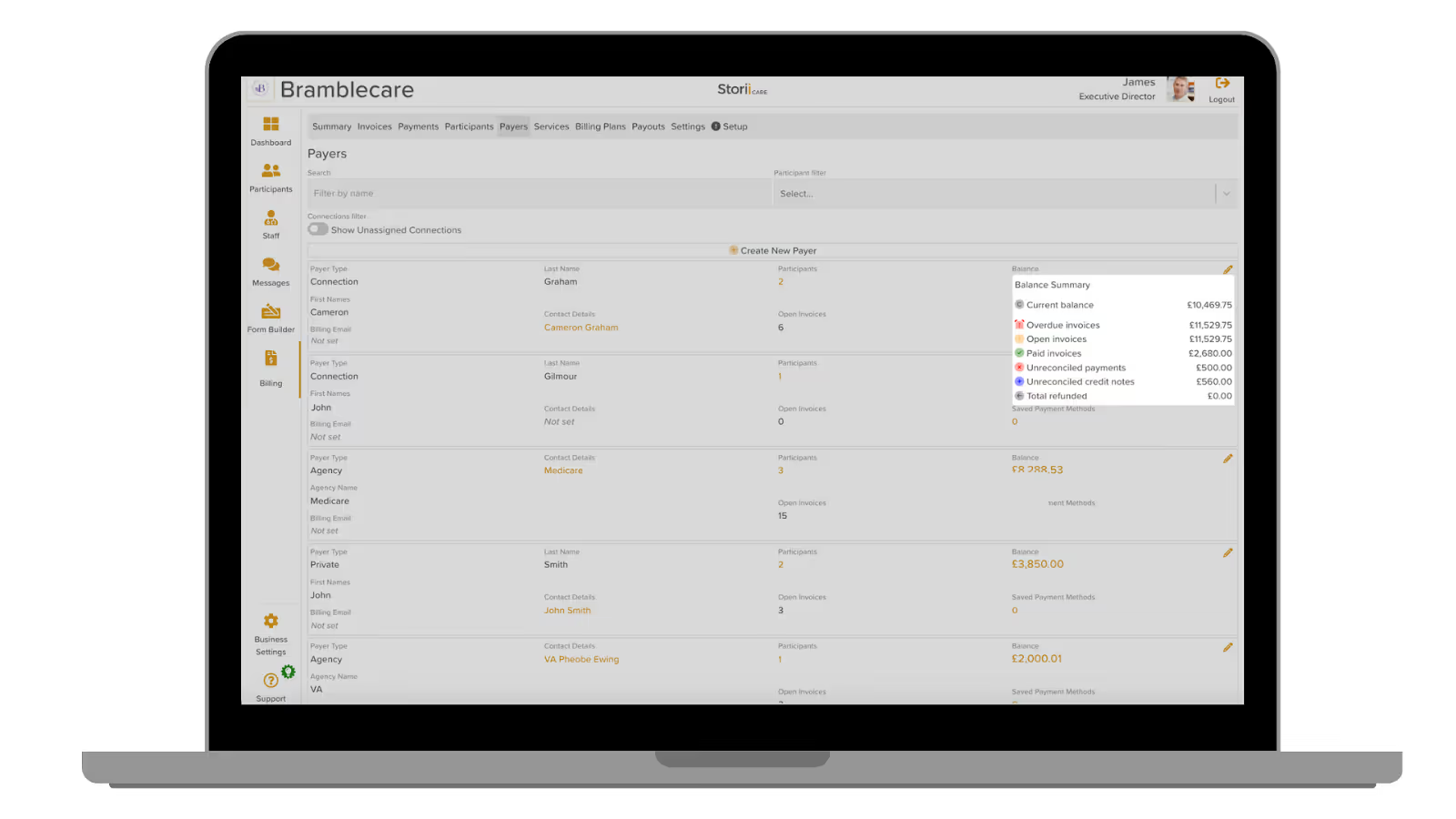
A Balance Summary is now available on the Payers tab within StoriiCare's Billing section. This new addition provides a detailed breakdown of what makes up each payer's balance - including overdue invoices, open invoices, paid invoices, unreconciled payments, unreconciled credit notes, and total refunded amounts. Users can access these metrics by clicking on the hyperlinked balance amount next to each payer. Learn more here.
➡ Forms Analytics
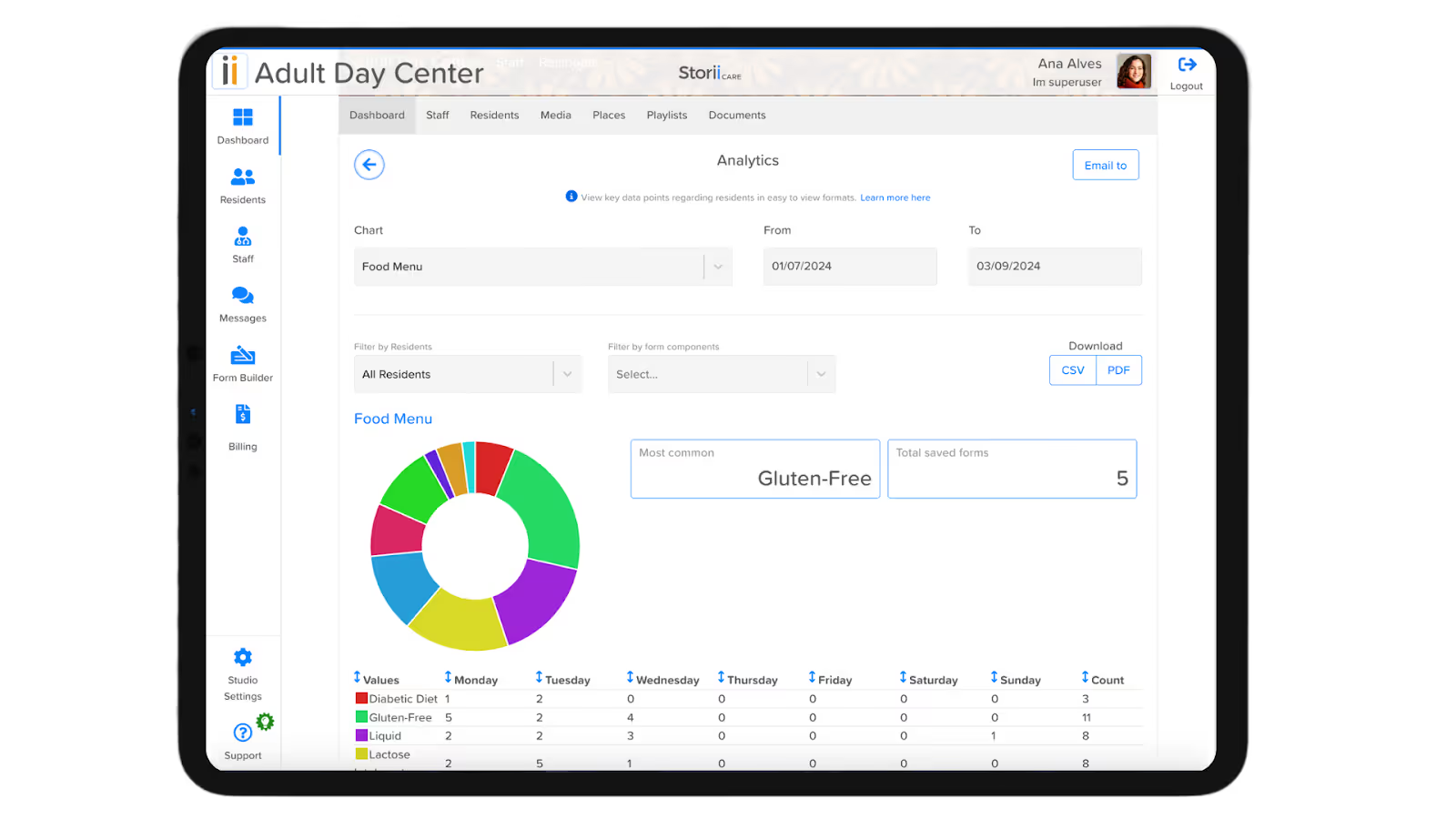
We're pleased to introduce Forms Analytics, now available for configuration within the Form Builder. This powerful tool allows users to gain valuable insights into the forms submitted on StoriiCare, with the ability to apply filters such as service user, date, and custom fields. By enabling this feature, users can easily analyse form submission data, helping to identify trends, monitor compliance, and enhance overall operational efficiency. This addition reflects StoriiCare's ongoing commitment to equipping our users with the analytics and tools needed for informed decision-making. Learn more here.
➡ New Invoice PDF Format
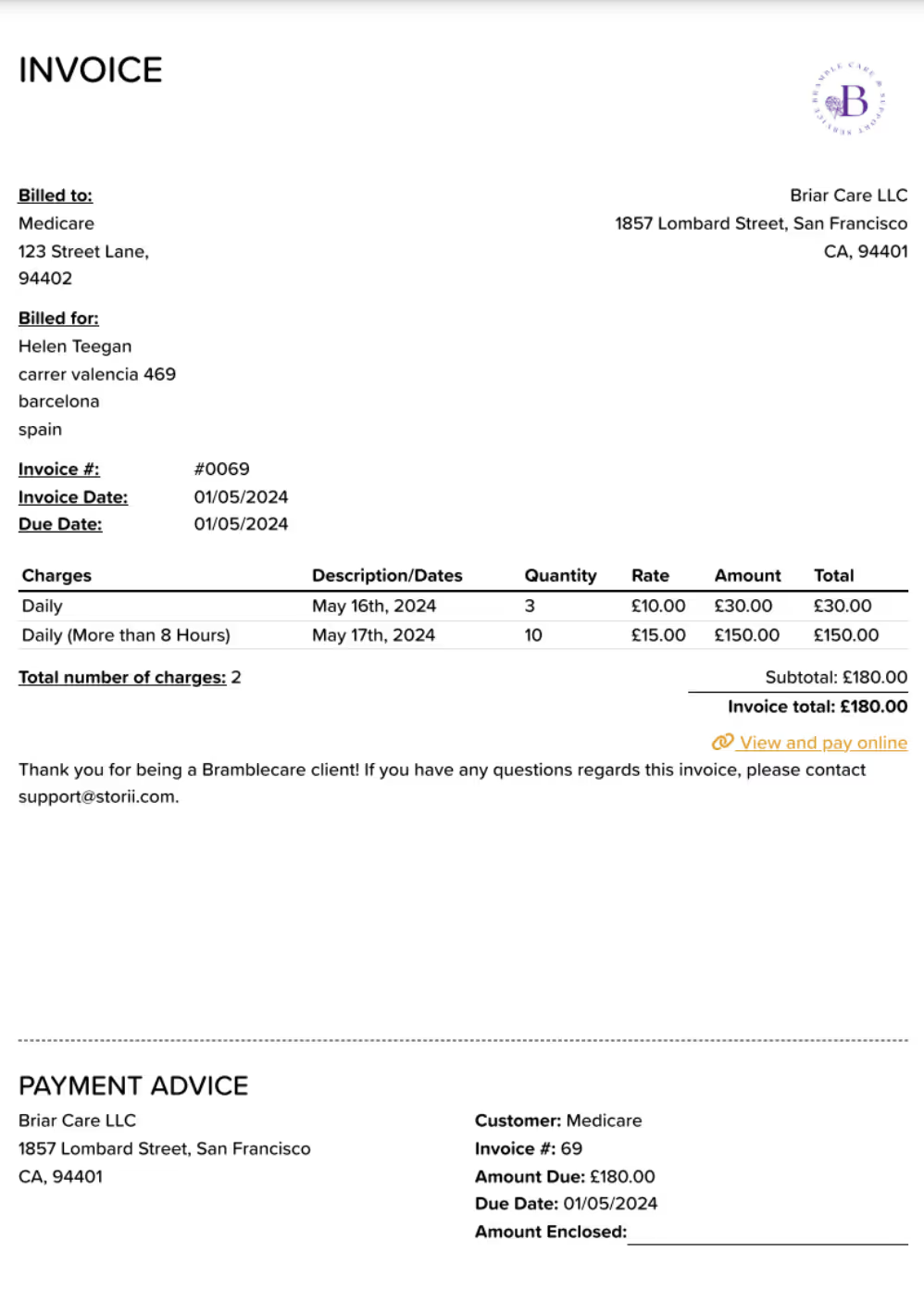
We're excited to announce the launch of our new invoice format, designed to offer a professional and customizable layout. This update allows users to tailor their invoices with greater flexibility, including the option to display the service user's address if required for reimbursement purposes. The invoice may also include payment advice, a customised message for clients, and a design that will resonate with the company's branding while displaying charges automatically calculated through Billing Plans. Learn more here.
➡ New Register Metrics
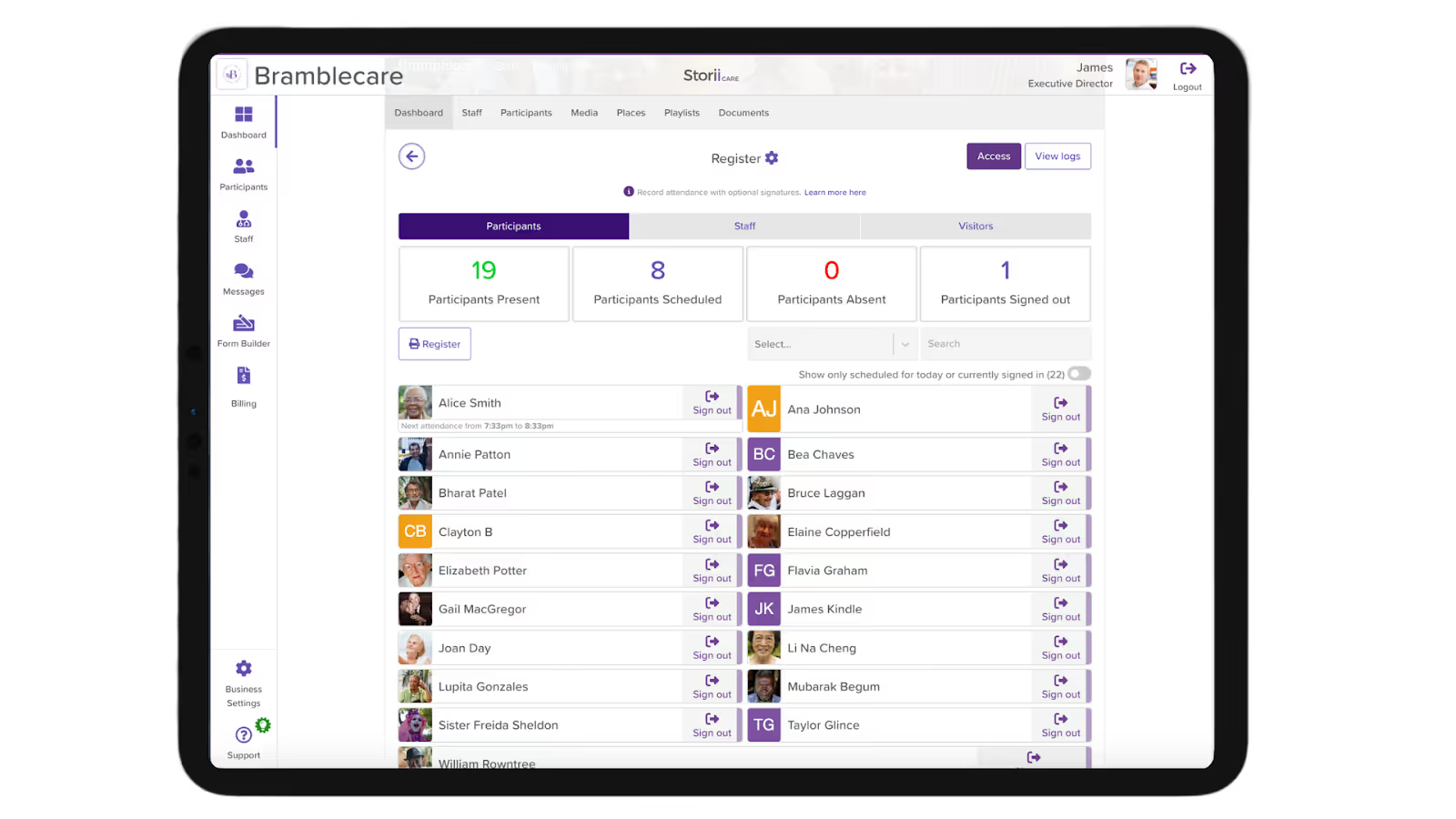
We’ve updated our Register metrics to provide a clearer overview of daily attendance With this update, the register now displays key metrics including:
- The number of users present
- The number of users scheduled for the day
- The number of users absent
- The number of users signed out today
This enhancement allows for more efficient tracking and management of attendance, ensuring that you have main data points available at a glance. Learn more here.
➡ Billing Payouts
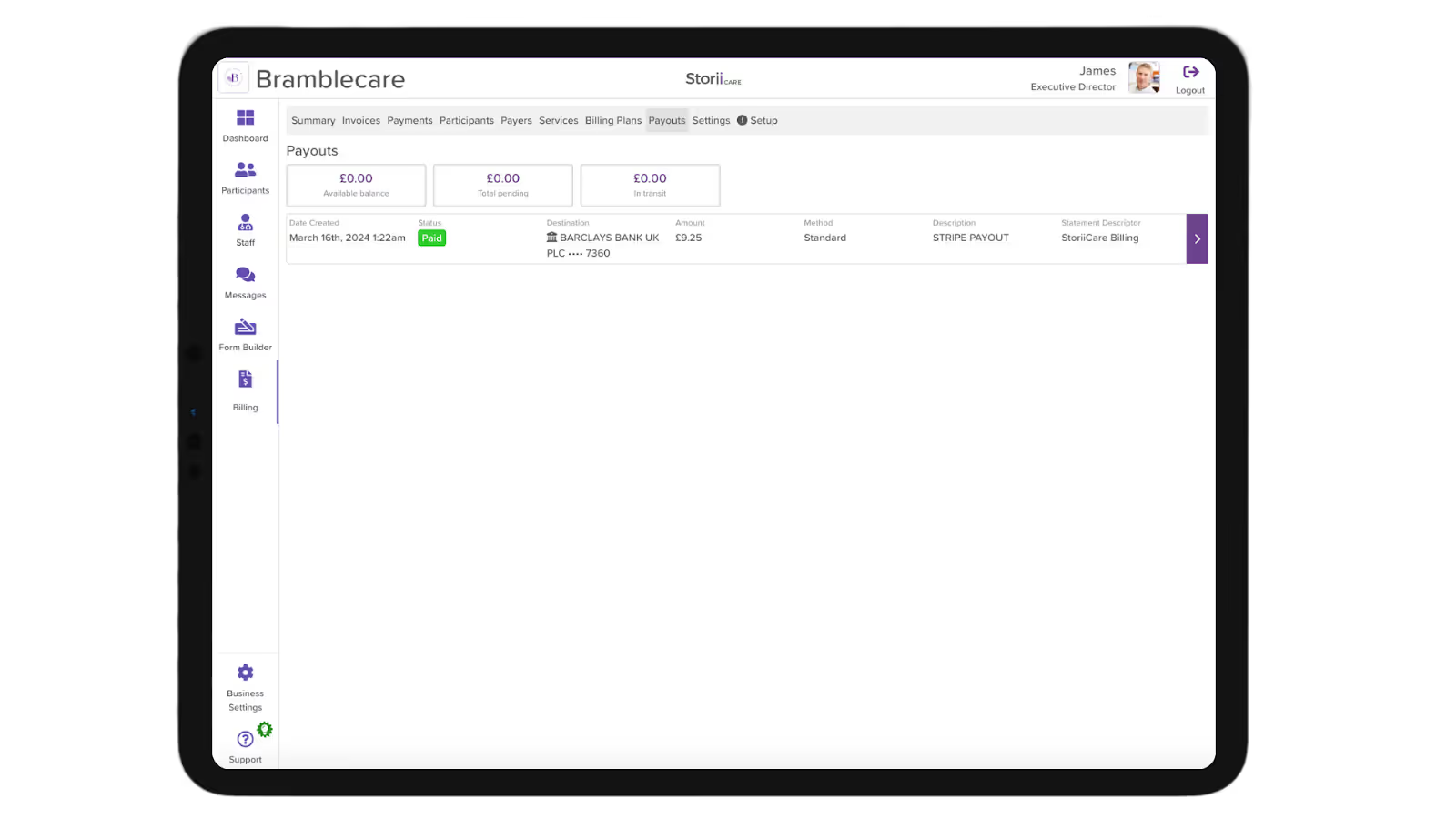
We're excited to introduce the new Payouts tab, now available within the Billing feature on StoriiCare. This addition enables users to easily view all payouts for payments processed through StoriiCare, along with the related invoices for each payout. By consolidating this information in one place, the Payouts tab simplifies financial tracking and offers a clearer view of payment processing whilst providing the option to export this data as a CSV. document if required. Learn more here.
➡ Form Entries Permission Settings
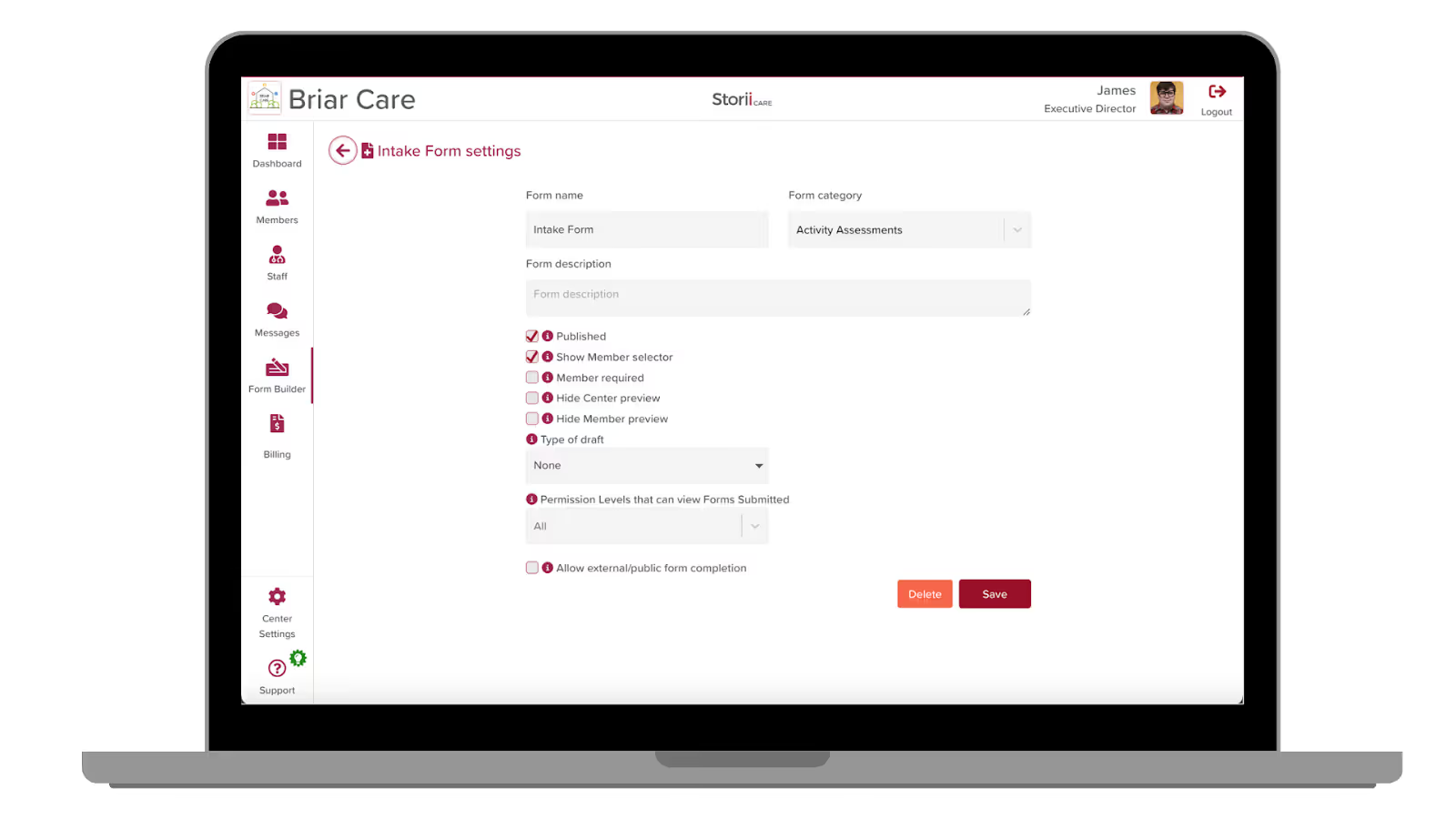
We have now added Form Entries Permission Settings within the Form Builder. With this update, for instance, a staff evaluation form can be configured so only managers can view the submissions. This added layer of control ensures sensitive information is handled appropriately, aligning with your organization’s privacy and access requirements. Learn more here.
➡ New Schedule Exports
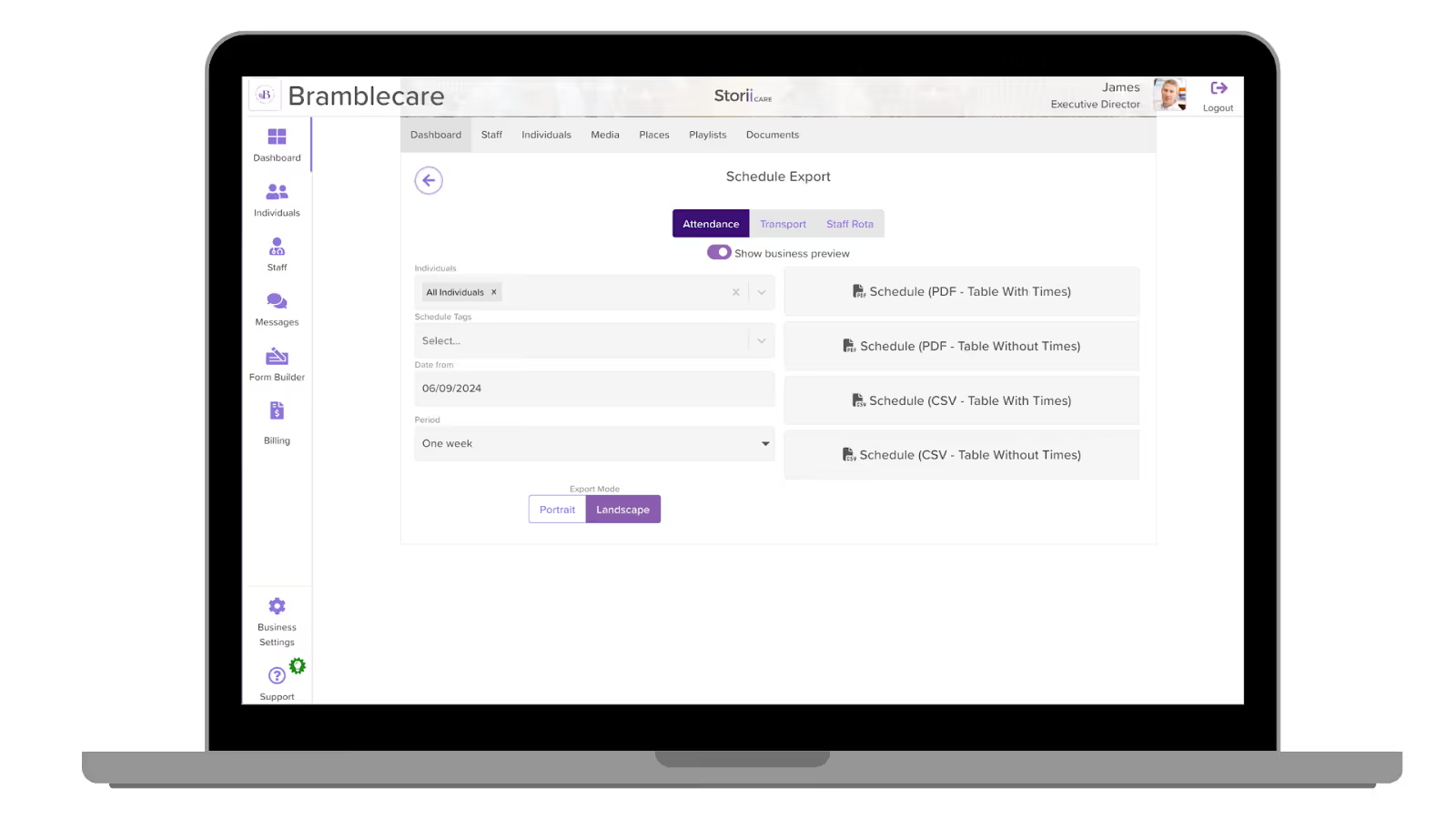
We’ve released a new simplistic Schedule export that includes a list of individuals scheduled to attend each day, with the option to include or exclude times attending in the export. Users can now also choose between two export modes - portrait or landscape. We’ve also added a CSV export option to complement the existing PDF export. This update is designed to give users more control over managing and presenting their schedule data. Find more here.
➡ Smaller Key Updates
Alongside these updates, we've implemented a series of smaller enhancements to improve our platform's overall user experience, demonstrating our commitment to continuous improvement and innovation.
- Custom Cover Photos within the Calendar - You can now upload your own custom cover photos to any calendar event! Click the 'Add' square under 'Custom cover pictures' and select the image you'd like to use. (We recommend using images best suited to cover photos). Use the edit pencil to choose the precise section of the image you'd like to display.

- Services Export - We’ve now added a new option allowing users to export all services and their configurations as a CSV document, accessible within the top right of the Services feature.
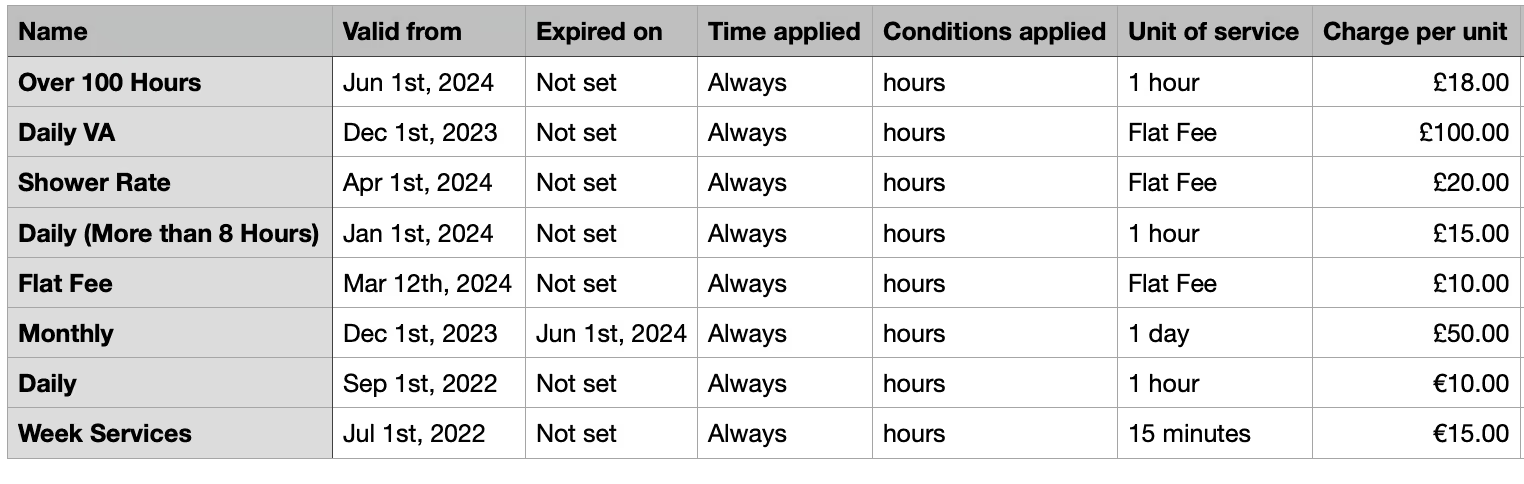
Thank you for your unwavering trust in StoriiCare. We're excited to see how these updates will further empower your operations and contribute to the exceptional care you provide. As always, we're eager to hear your feedback and continue evolving together.
❤ from the StoriiCare Team





.png)
.png)
.png)










