New system implementations are never easy, but having a strategy helps Ease The Transition.
We understand that adapting to a new software system can be intimidating for many staff. At StoriiCare, we've helped hundreds of care providers make the transition from paper-based recording to digital care management or making a move from other systems. We have a structured onboarding process that is designed to facilitate a smooth transition for both management and staff.


Getting started with StoriiCare
Reduction of paper costs, increased staff satisfaction, time savings, risk mitigation, workflow efficiency and enhanced person-centered care all help empower staff to implement change and should be effectively communicated.
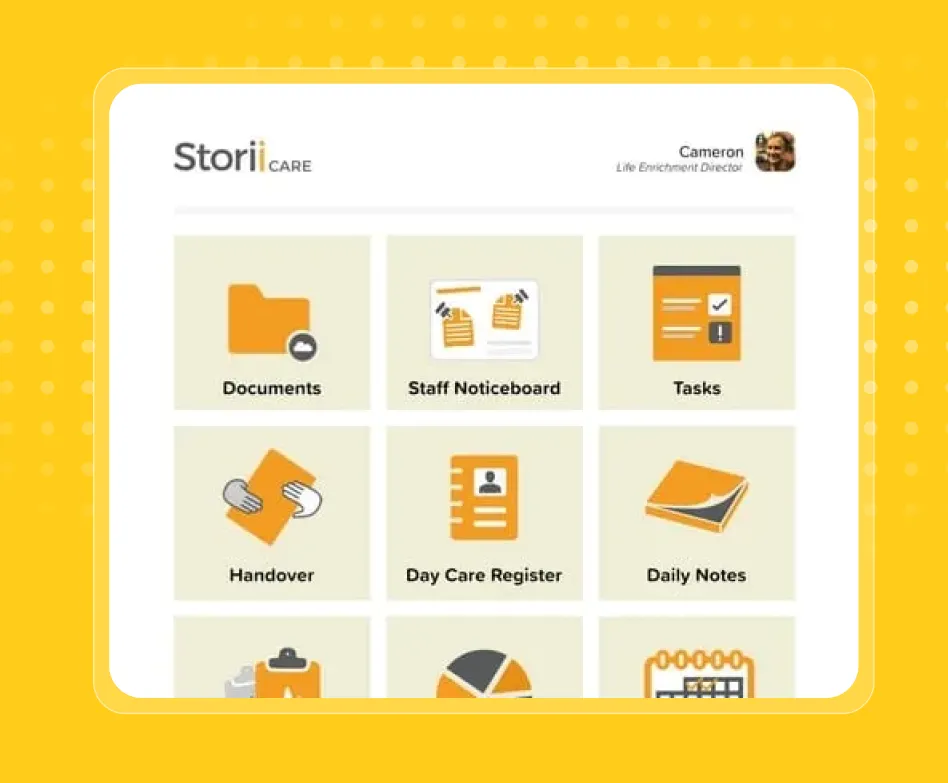
Tips for a strategic & successful software implementation
We tailor StoriiCare's onboarding to your business Size, Timeline and Software Package.
The steps below should give you a general outline of our onboarding and implementation process.
Welcome & Access
Pilot Program Support
Configuration Call
Feature-Specific Training
Secure Data Upload
Marketing Resources
Training Rollout
Ongoing Support
Digitize Your Care Workflow with StoriiCare’s Intuitive, Mobile-Ready Platform.




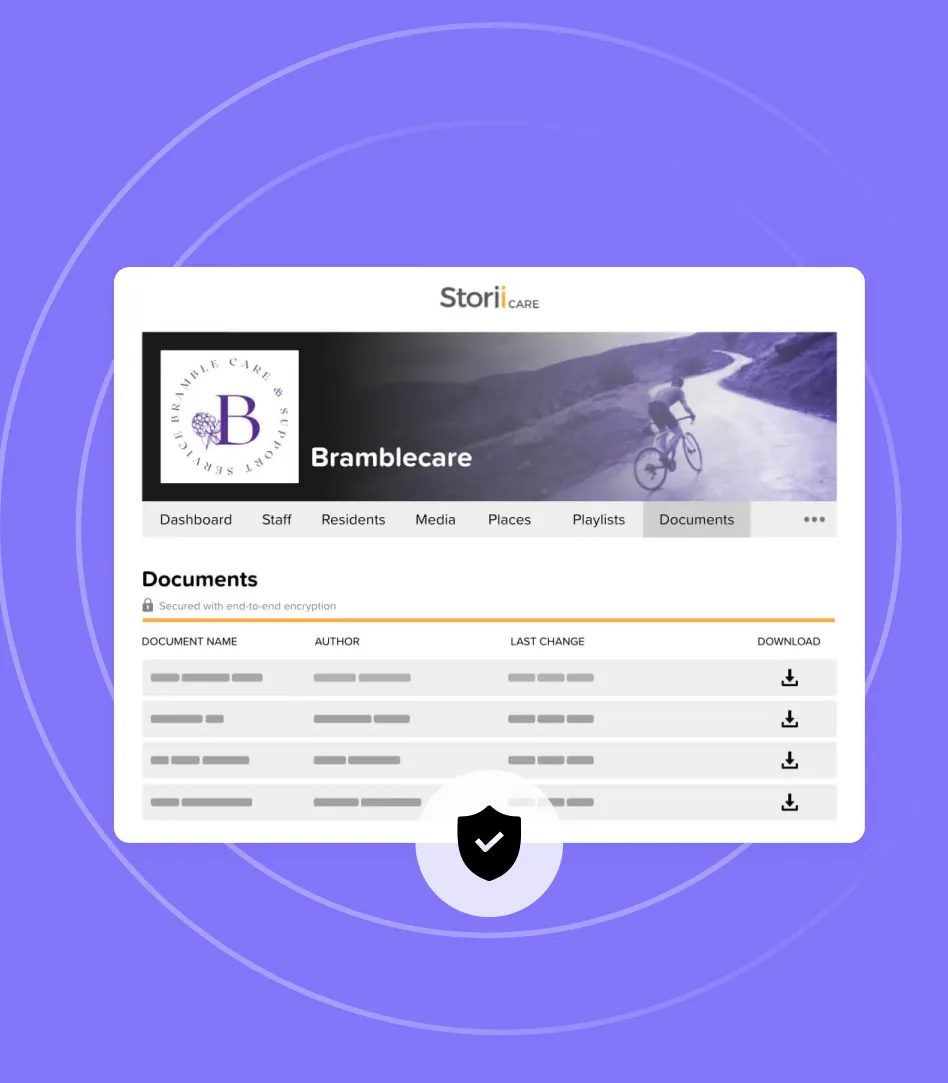
See why our clients are thriving
Browse our most recent collection of business case studies. Just enter your email address below to download!









