Summary of Updates
StoriiCare is constantly working towards powerful new features and product improvements. Here’s a brief overview of our latest updates to the Billing feature:
- Customized invoice emails
- Bulk email invoices
- New filters added
- Split payments option
- Save a preferred payment method
- Adding a payments from the Payment tab
- Adding a Credit Note
- Aggregation and Normalize options for invoices
Looking for a new StoriiCare feature? Visit our ‘Feature Request’ page to submit an idea or see what other users are looking for!
➡ Customized invoice emails
Now, not only can you email invoices to your clients, but you can customize the emails you send by tailoring them to your business! New functionality on StoriiCare allows you to upload your logo, use your brand colors, and insert your own message, greeting, and signature!
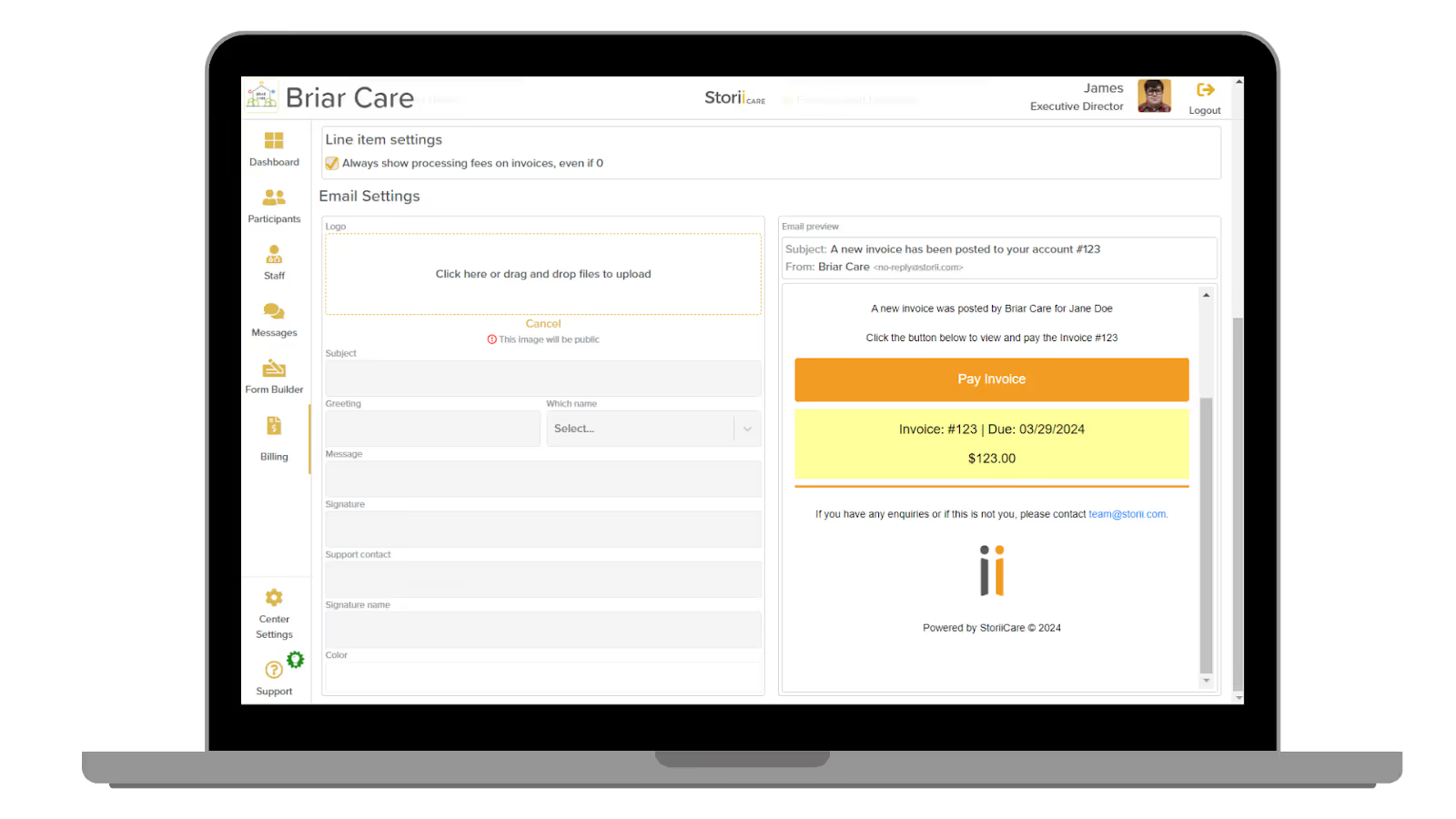
The Email Settings will apply to all invoices, but you still have the ability to make adjustments per invoice as needed! When you open an Invoice and click on "Email Invoice", you will see an area for customizing the outgoing email for that particular recipient. This way, you can add a message or instructions tailored to that individual.
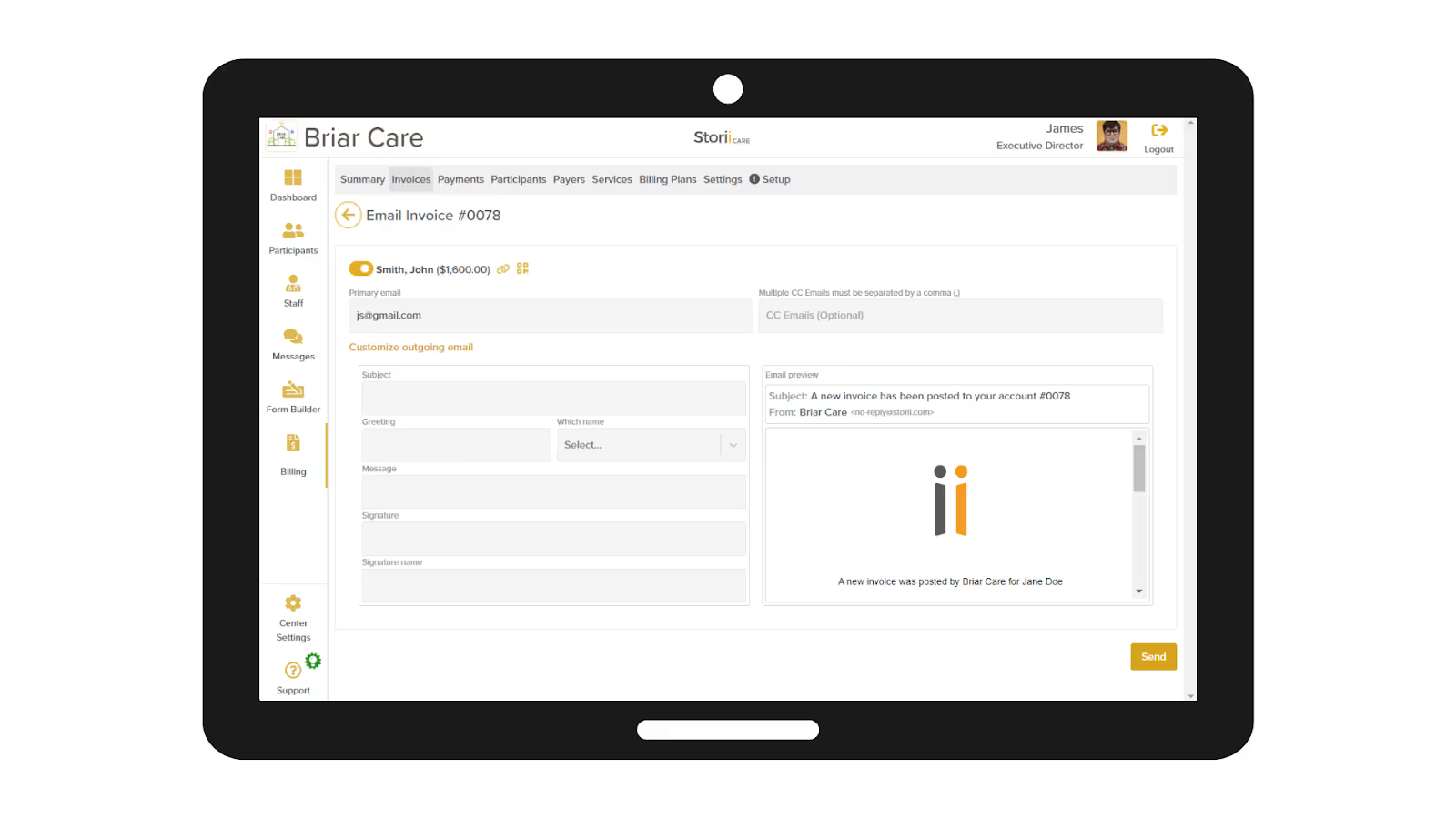
➡ Bulk email invoices
We have just released bulk functionality on the Invoices tab! Now you can select multiple invoices to email at once rather than having to send each invoice manually.
From the Invoices tab, click the “Multi Select” option on the top right side. Then click 'Select All' or check the boxes next to the invoices you want to email. Any filters applied before the selection will be applied to the bulk action. Once your invoices are selected, click "Bulk actions" and then "Send email". Once you submit this request, the invoices will be emailed to the payers.
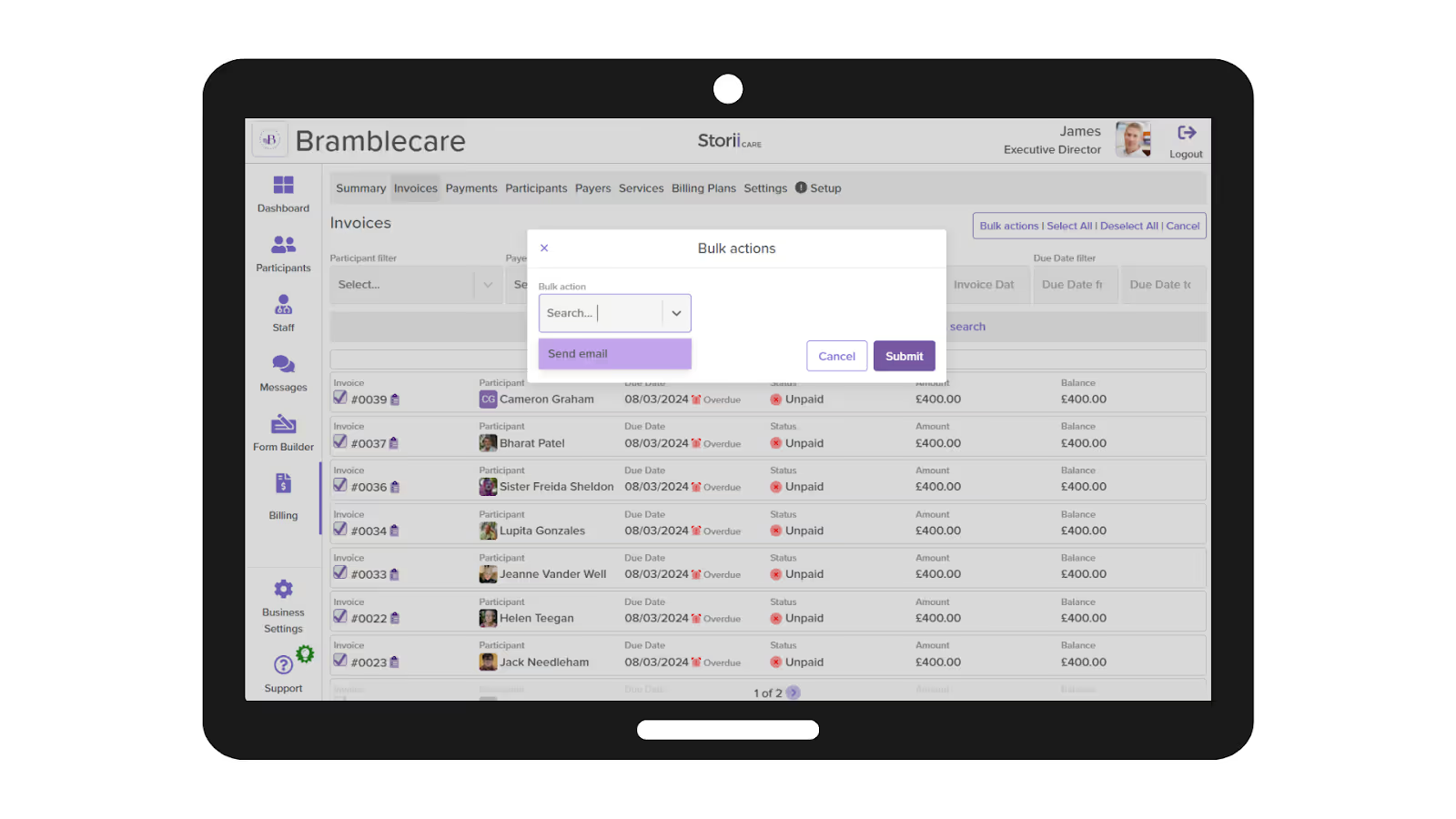
➡ New filters added
We have added various filters to the Billing feature to secure its user-friendly interface and power its usability. In Billing, you can now filter for specific payers, participants, dates, and statuses. This will make finding the information you need quick and easy!
- Invoices: there are filters for participants, payers, status, and two date filters (invoice date and due date).
- Payments: there are filters for participants, status, payment type, and payment date
- Participants: there is a search bar and a filter by the payer
- Payers: there is a search bar and a filter by participants
- Services: there is a search bar and a filter by participants
- Billing Plans: there is a search bar and a filter by participants
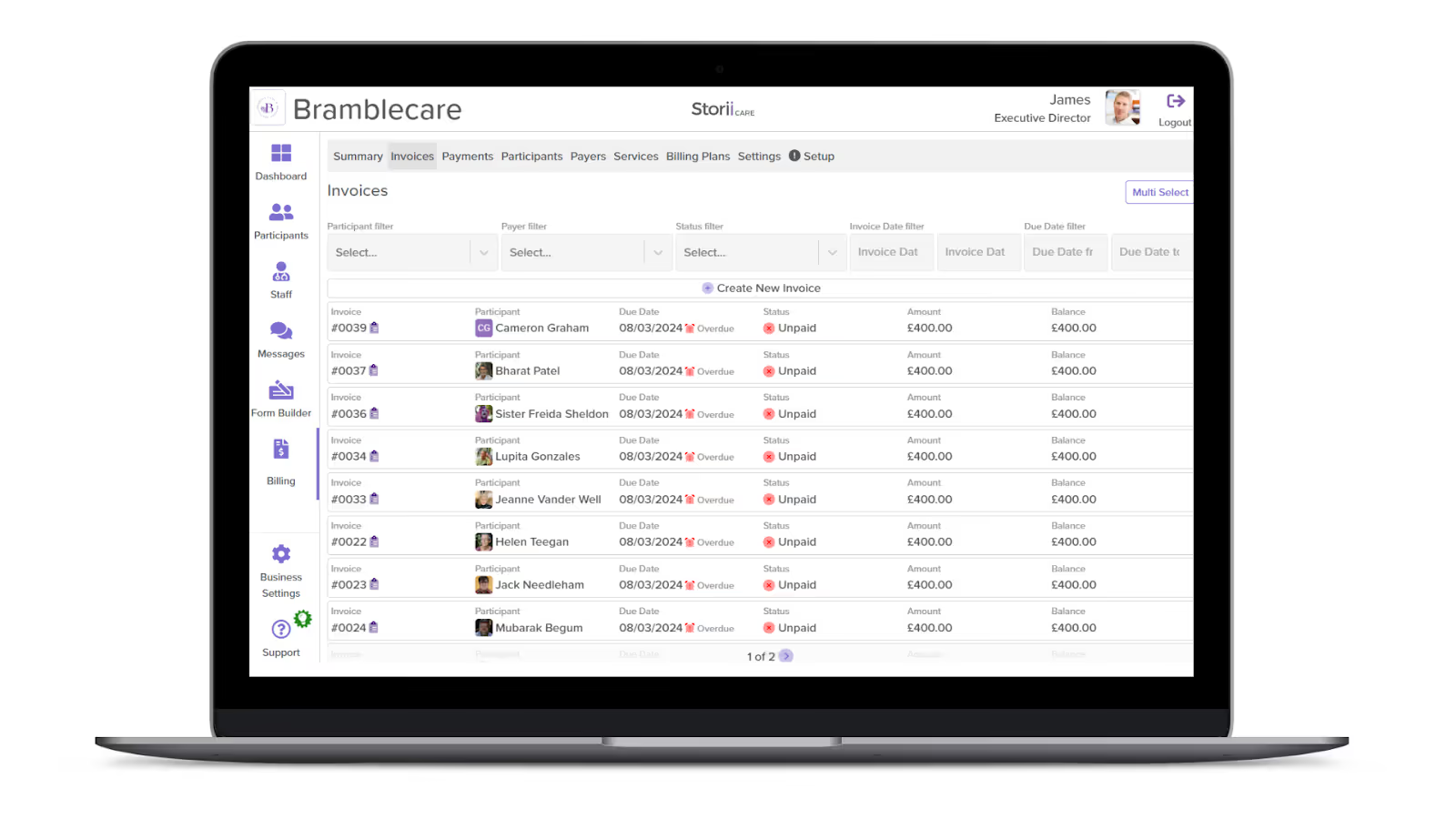
IMPORTANT: On the Payments tab it is possible to filter by payment method. This allows you to view and assess which payments were manually applied and which are processed externally.
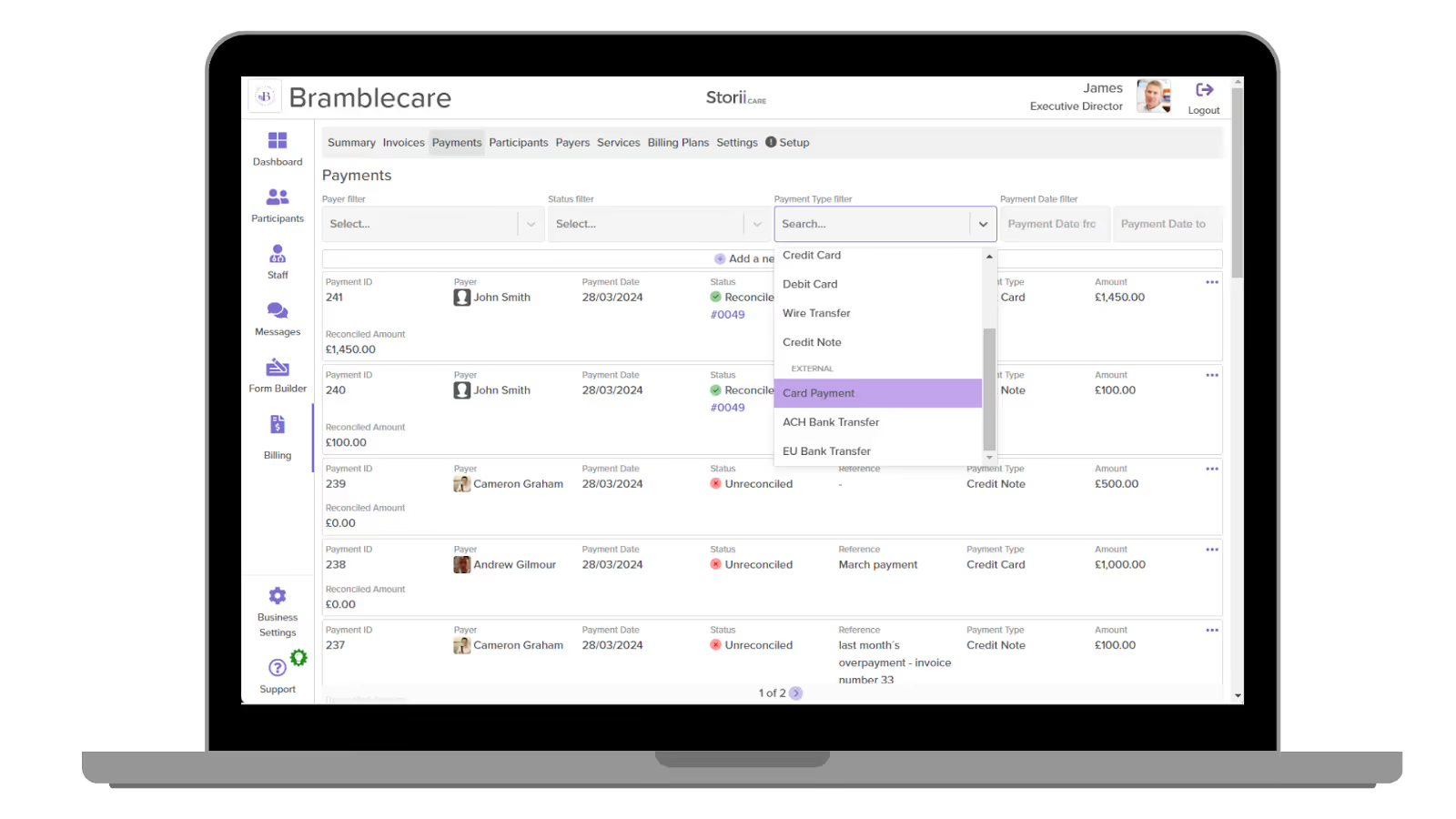
➡ Save a preferred payment method
This update benefits your clients! Now, when someone opens the payment link to pay their invoice, they can decide to complete a “one time payment” or use their saved payment method. This allows them quickly make a payment without having to enter their card or bank details each time.

This new functionality is connected to the email used to send and receive invoices, ensuring that payment methods are securely attached to the payer profile and can only be accessed by them. This helps streamline the payment process and augment the rate of paid invoices.
➡Adding payments from the Payment tab
On the Payments tab in the Billing feature, you can now add a payment manually. With this latest update, staff can add payments for subsequent reconciliation against one or several invoices.
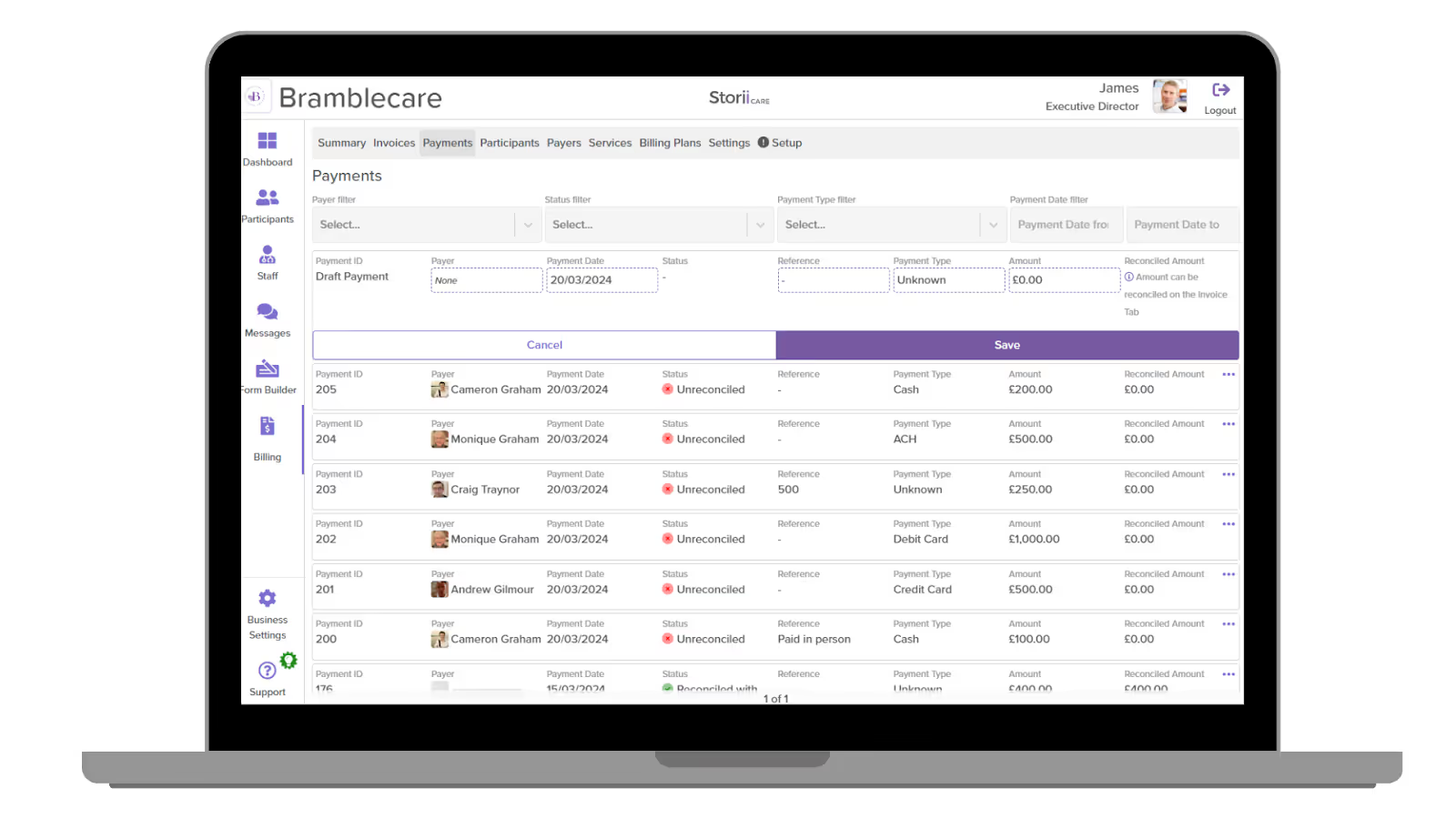
You can still apply payments directly to Invoices on the Invoices tab, where you will now see the option to Reconcile a Payment. This enhancement enables the efficient matching and reconciliation of payments directly against specific invoices. In addition, payment overages can be reconciled into future invoices ensuring that the accounting process is simplified and executed within the platform. If you would like to apply a partial payment to an entire invoice, you can do this as well! Once you click 'Add a Payment/Credit Note' and select the Payer, you'll be able to enter the amount or percentage being applied, payment type, reference, etc.
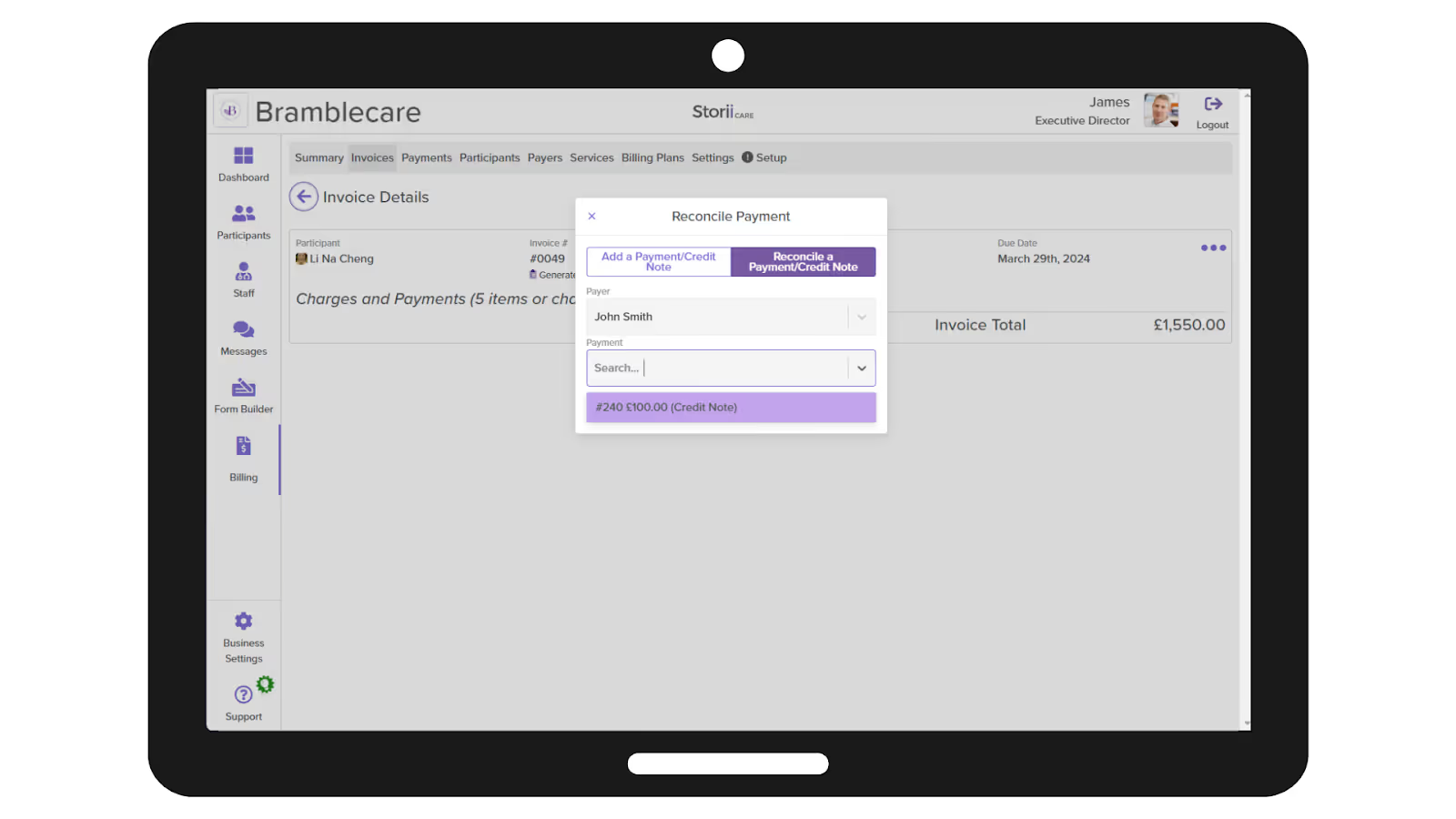
➡Adding a Credit Note
We are excited to introduce the ability to add Credit Notes to Payer accounts from the Payments tab in the Billing feature. Credit Notes can be used to reduce the amount a payer owes on a future invoice due to makeup days or simply to add credits to a payer’s balance. Credit Notes may also be used to correct mistakes or make invoice adjustments.
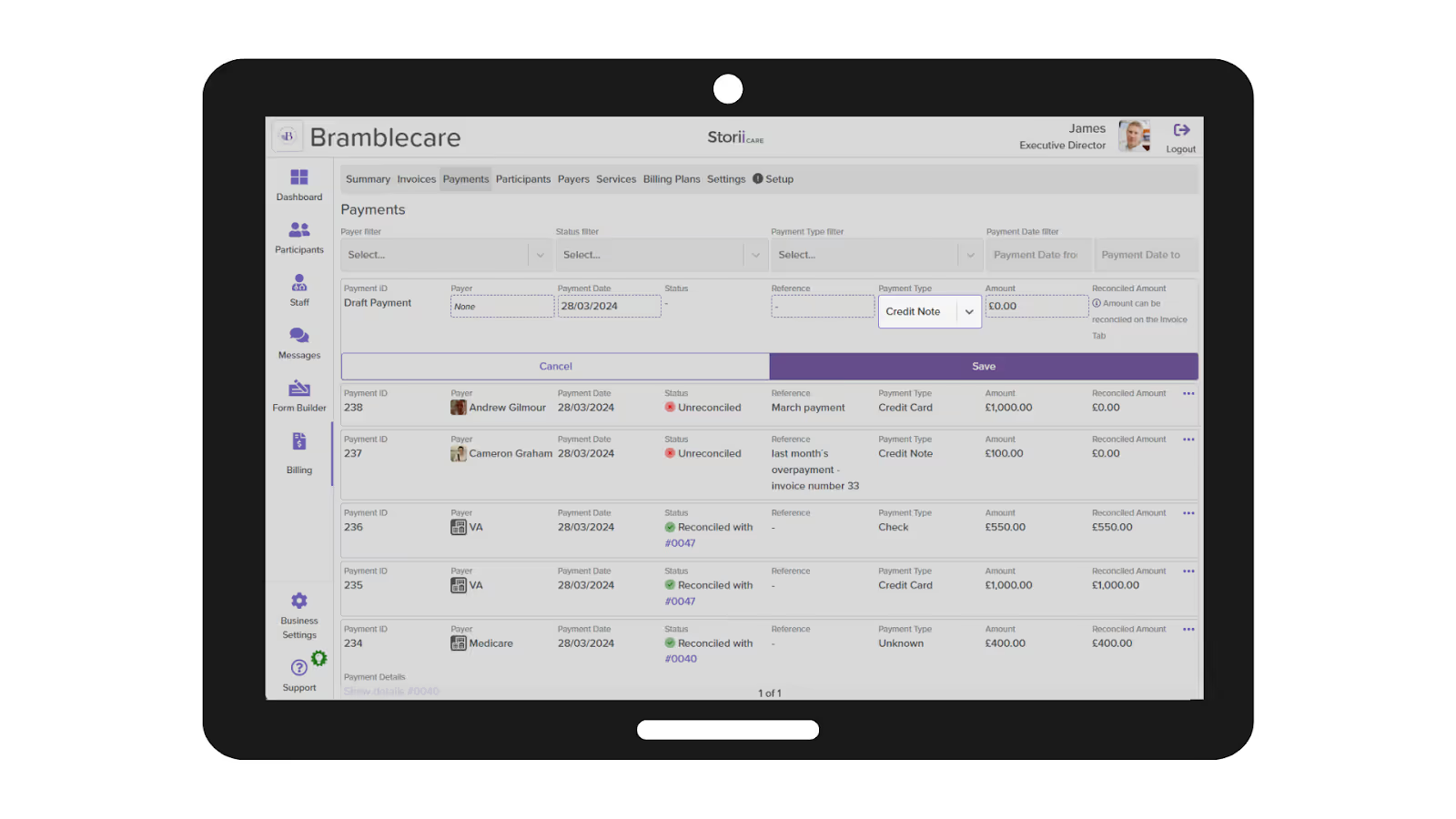
Credit previously applied to a Payer can also be reconciled using the “Reconcile a Payment” option on the Invoices tab. With this functionality, you can easily correct overcharges, issue credits to be used for paid services that were not used, or apply credits in general.
➡ Aggregation and Normalize options for invoices
Configure Billing Plans even further by customizing how you display charges and units of service in your invoices! The “Aggregation” option will impact how the data will be “grouped” and displayed on the invoice (e.g. per day, per week, per month). The “Normalize units" option will adjust the unit amount displayed as a Quantity on the invoice for the services provided.
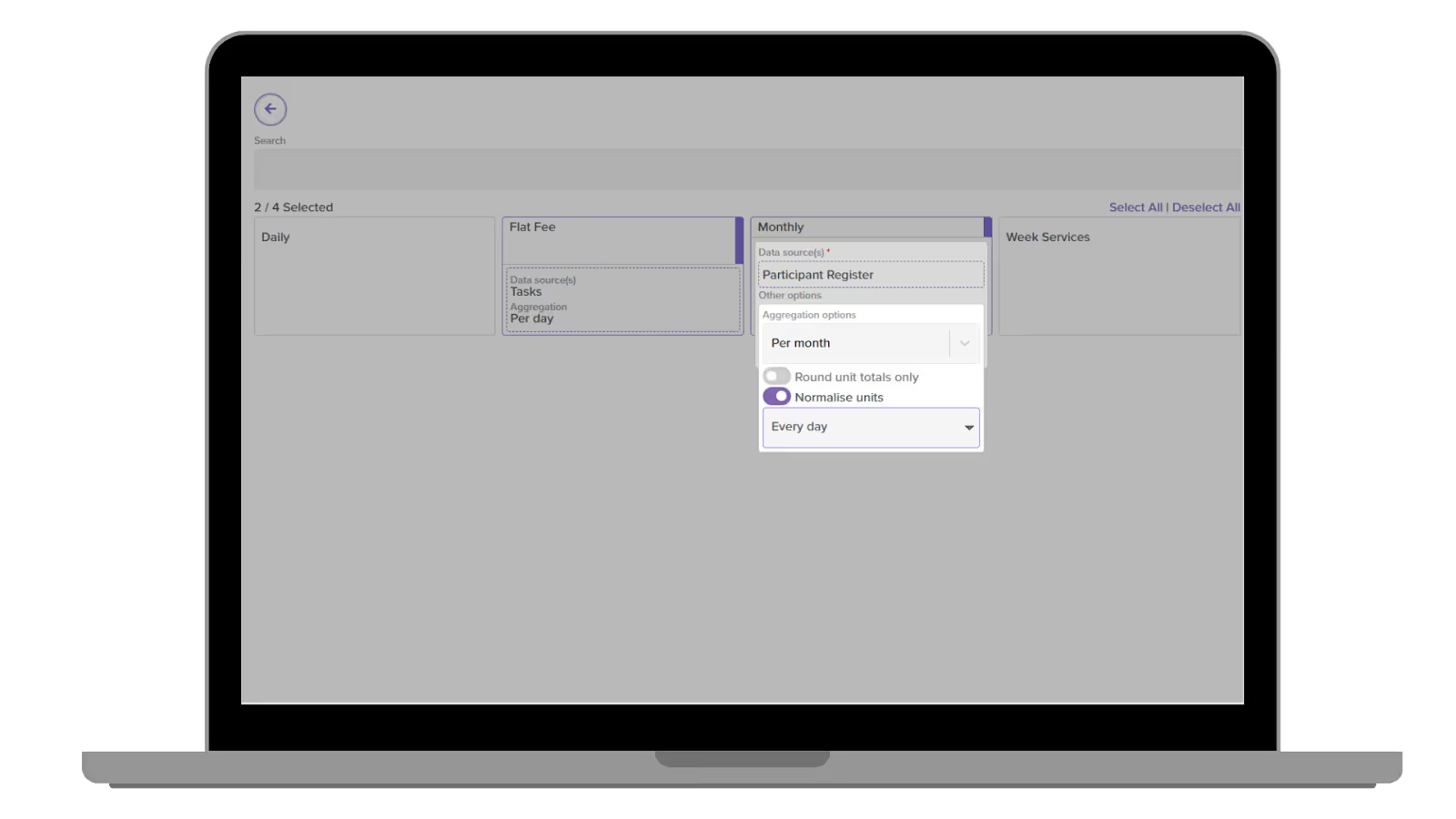
To convey further clarification:
- Aggregation: aggregation on invoices refers to the process of combining multiple charges or fees into different time ranges on an invoice. This method is used to simplify billing and payment processes, making it easier for both the issuer and the recipient to view invoice charges.
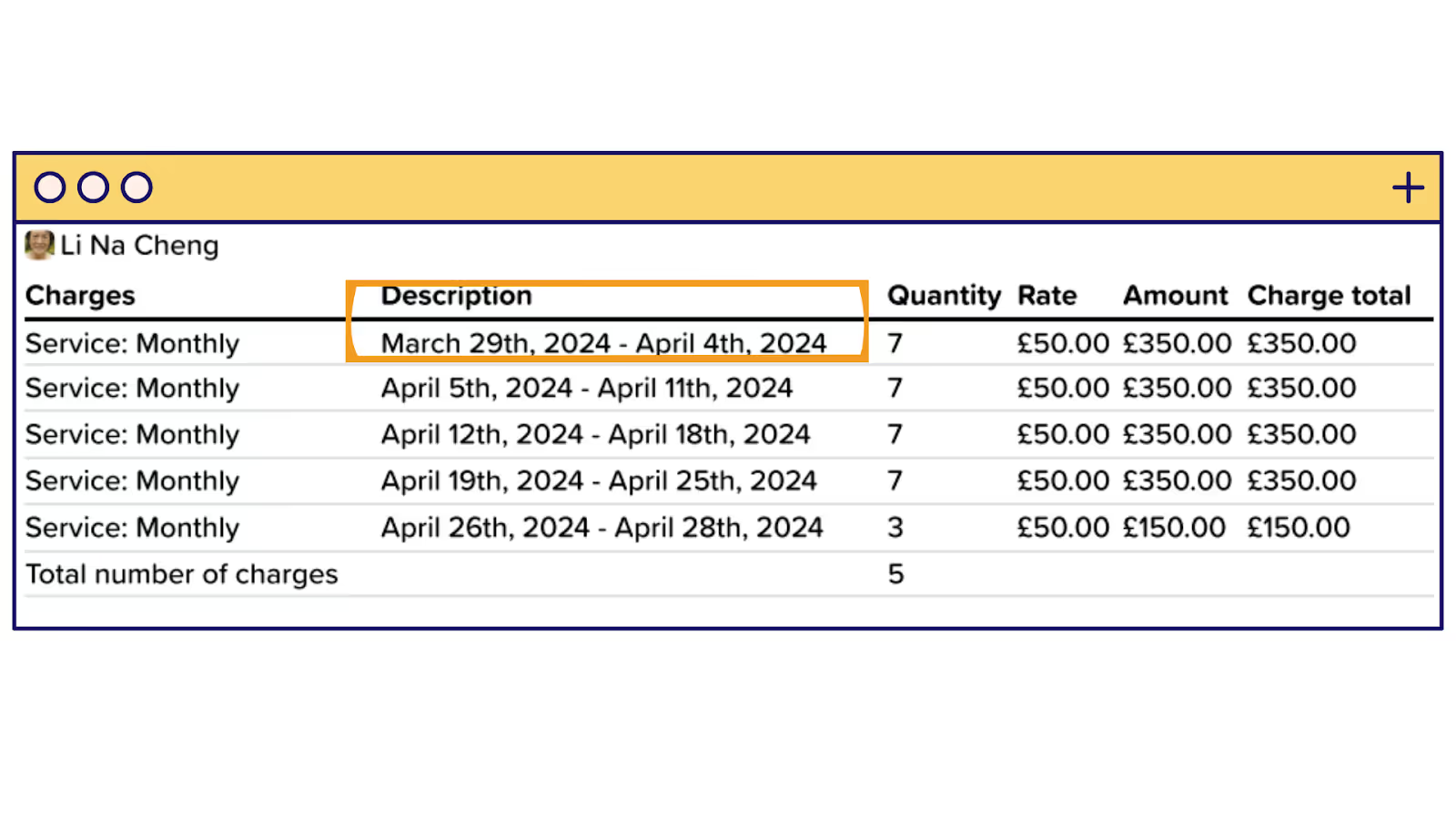
- Normalize: normalizing an invoice means organizing and standardizing the information it contains to ensure everything is presented clearly and consistently. This involves ensuring that all the charge quantities follow a specific format and that units displayed on the invoice will be set according to how the business communicates charges (eg. maybe the center wants to display the price and units per quarter of an hour).

➡ Smaller Key Updates
Alongside the larger updates mentioned above, we have also worked on refining other functionalities on the platform, implementing improvements that are mentioned below.
- Audit Trails for Emails Sent: upon opening an invoice and scrolling to the bottom of the page, it is now possible to view the send date/time and recipient.

Thank you for your unwavering trust in StoriiCare. We're excited to see how these updates will further empower your operations and contribute to the exceptional care you provide. As always, we're eager to hear your feedback and continue evolving together.
❤ from the StoriiCare Team





.png)
.png)











