Resumo das atualizações
A StoriiCare está constantemente trabalhando em busca de novos recursos poderosos e melhorias de produtos. Aqui está uma breve visão geral das nossas atualizações mais recentes:
- Comunicação com tópicos de mensagens de grupo
- Mensagens aprimoradas com Rich Text
- Banner de atividades personalizado no calendário
- Foto do perfil do usuário em formulários
Procurando um novo recurso do StoriiCare? Visite nosso 'Solicitação de recurso'página para enviar uma ideia ou ver o que outros usuários estão procurando!
➡ Comunicação com tópicos de mensagens em grupo
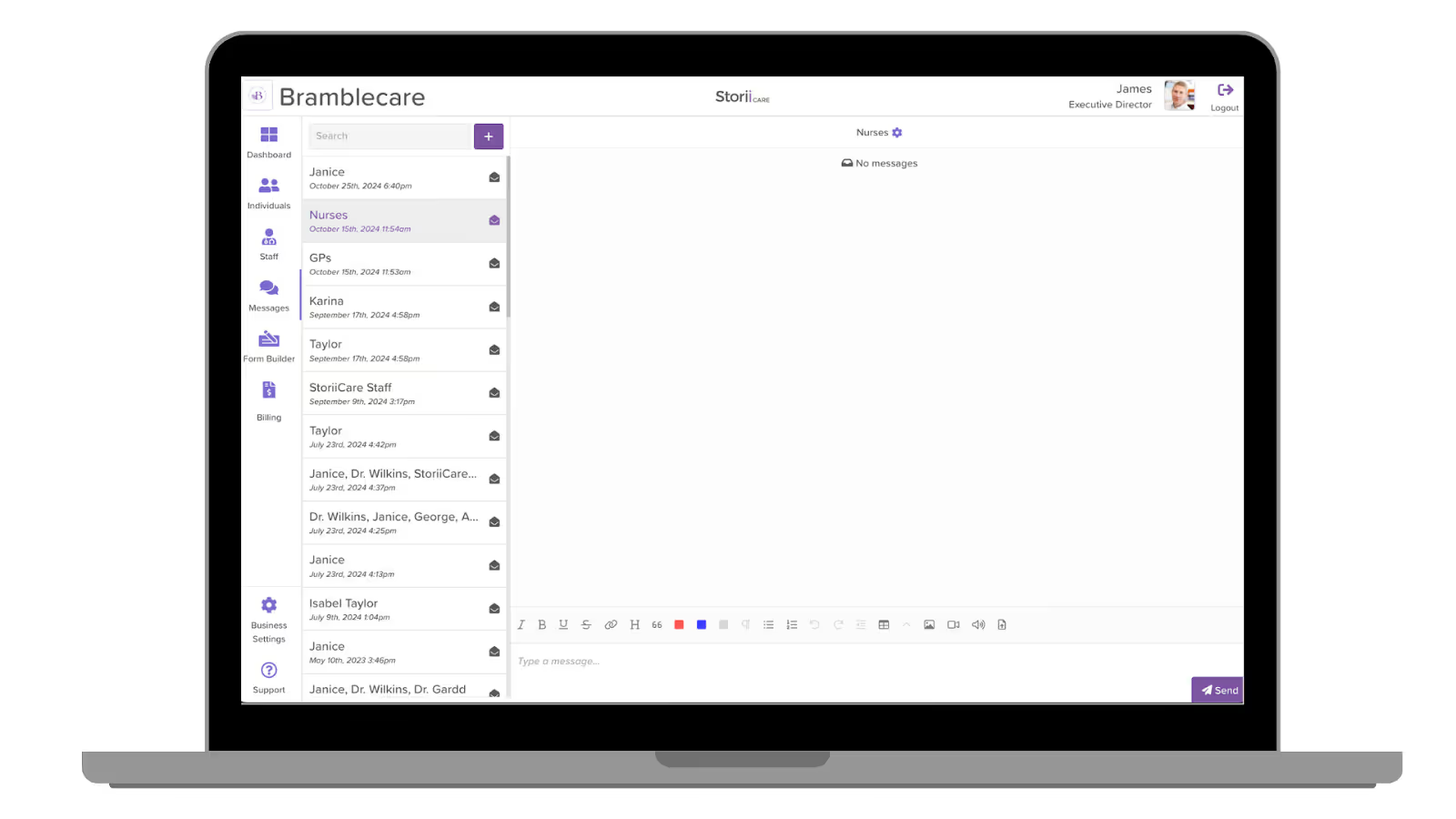
Apresentando tópicos de mensagens de grupo no StoriiCare! Agora você pode criar tópicos de mensagens com títulos e conversas em grupo para facilitar a comunicação. Basta clicar no nome de um grupo existente para renomeá-lo, alternando a opção ao lado do título do grupo.
➡ Mensagens aprimoradas com texto rico
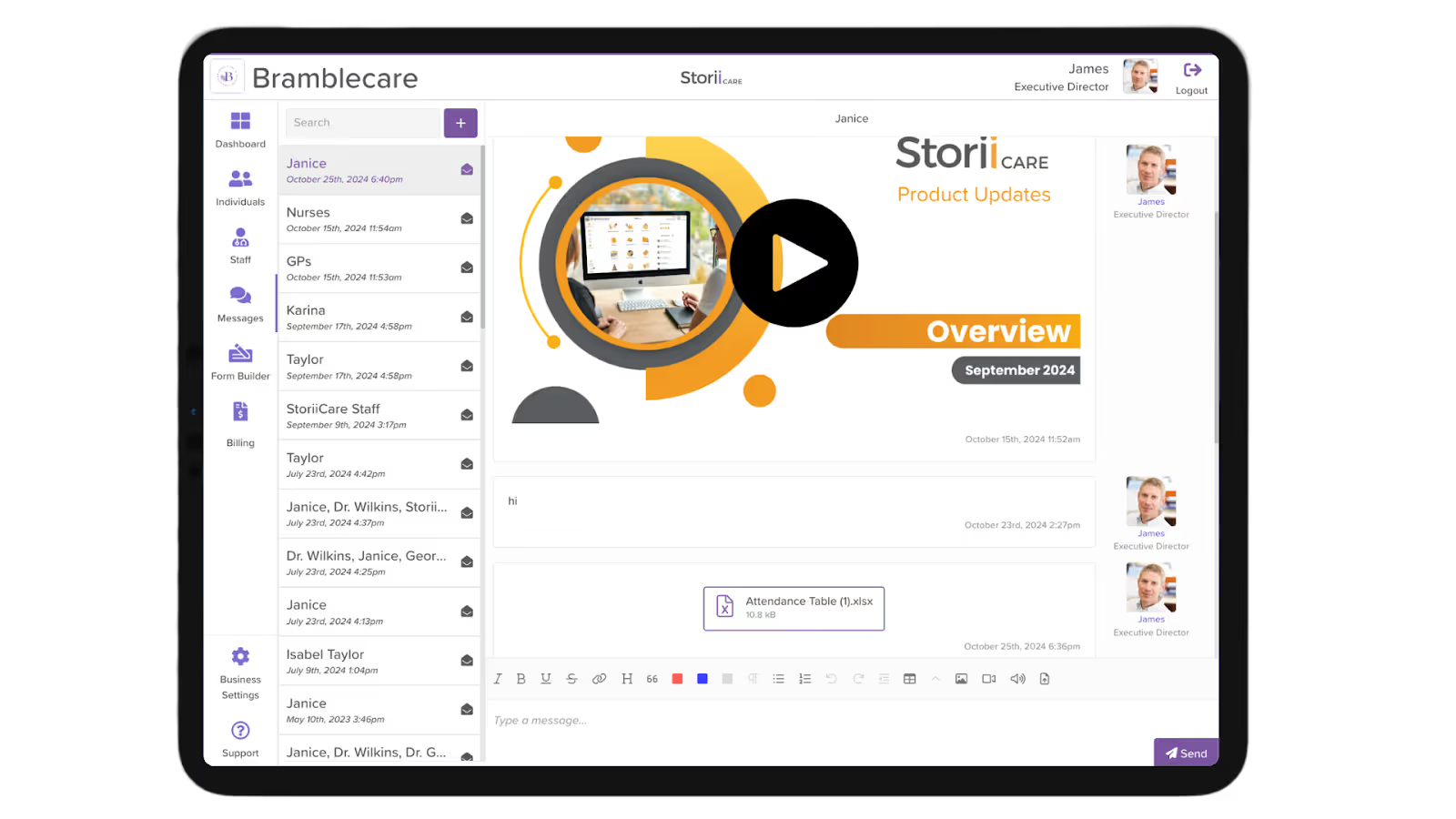
O sistema de mensagens da StoriiCare agora oferece suporte a rich text, permitindo que você compartilhe imagens, vídeos, notas de voz, links e muito mais, mantendo a conformidade com HIPAA, GDPR e SOC 2 Tipo 2. Mantenha todas as mensagens centralizadas em uma única plataforma e baixe facilmente a mídia compartilhada quando necessário.
➡ Banner de atividades personalizado no calendário
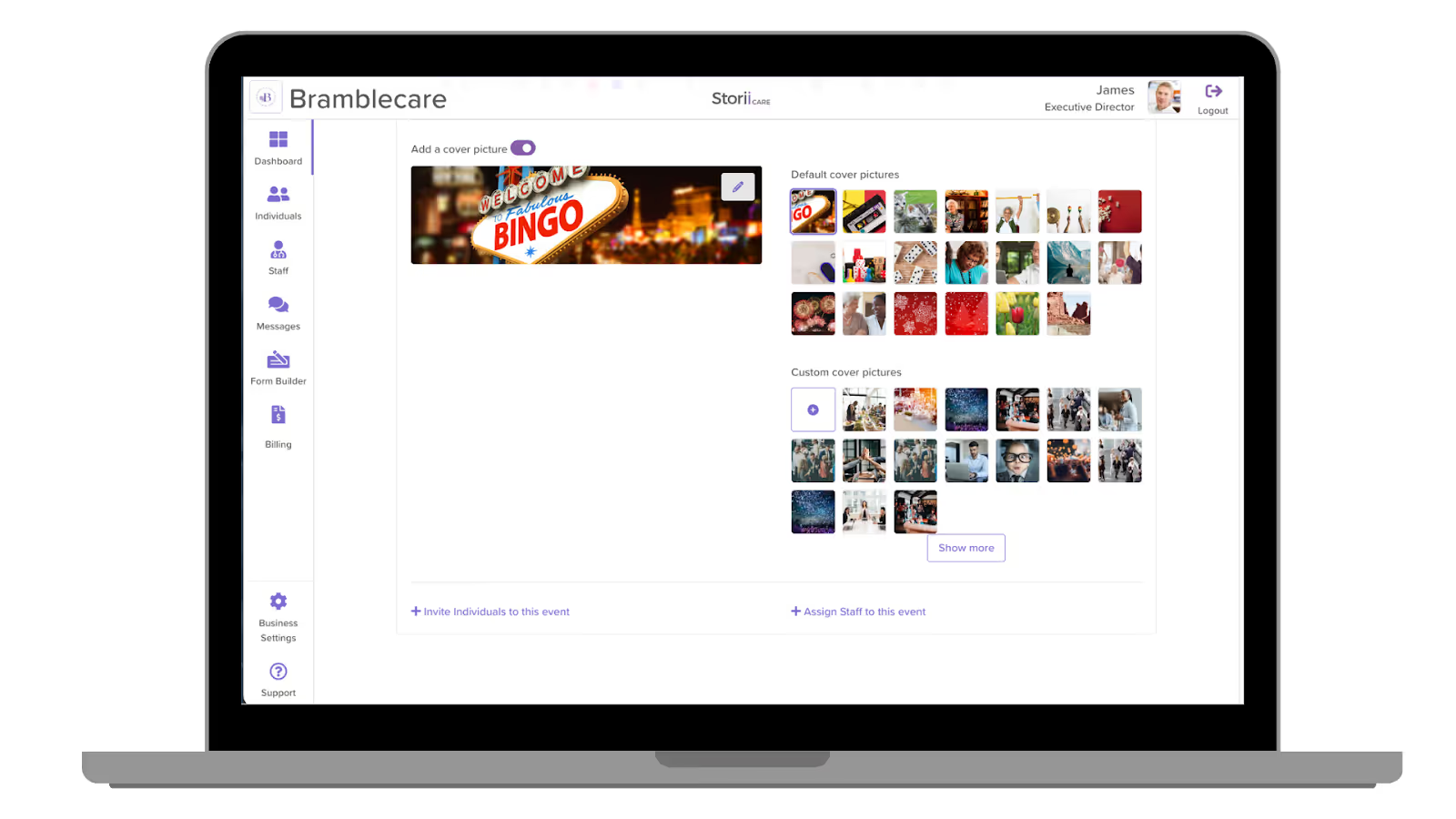
Ao agendar atividades, agora você tem a opção de personalizar a imagem do banner. Carregue suas próprias imagens e salve-as para uso futuro, dando um toque pessoal aos eventos do seu calendário. Saiba mais aqui.
➡ Foto do perfil do usuário em formulários
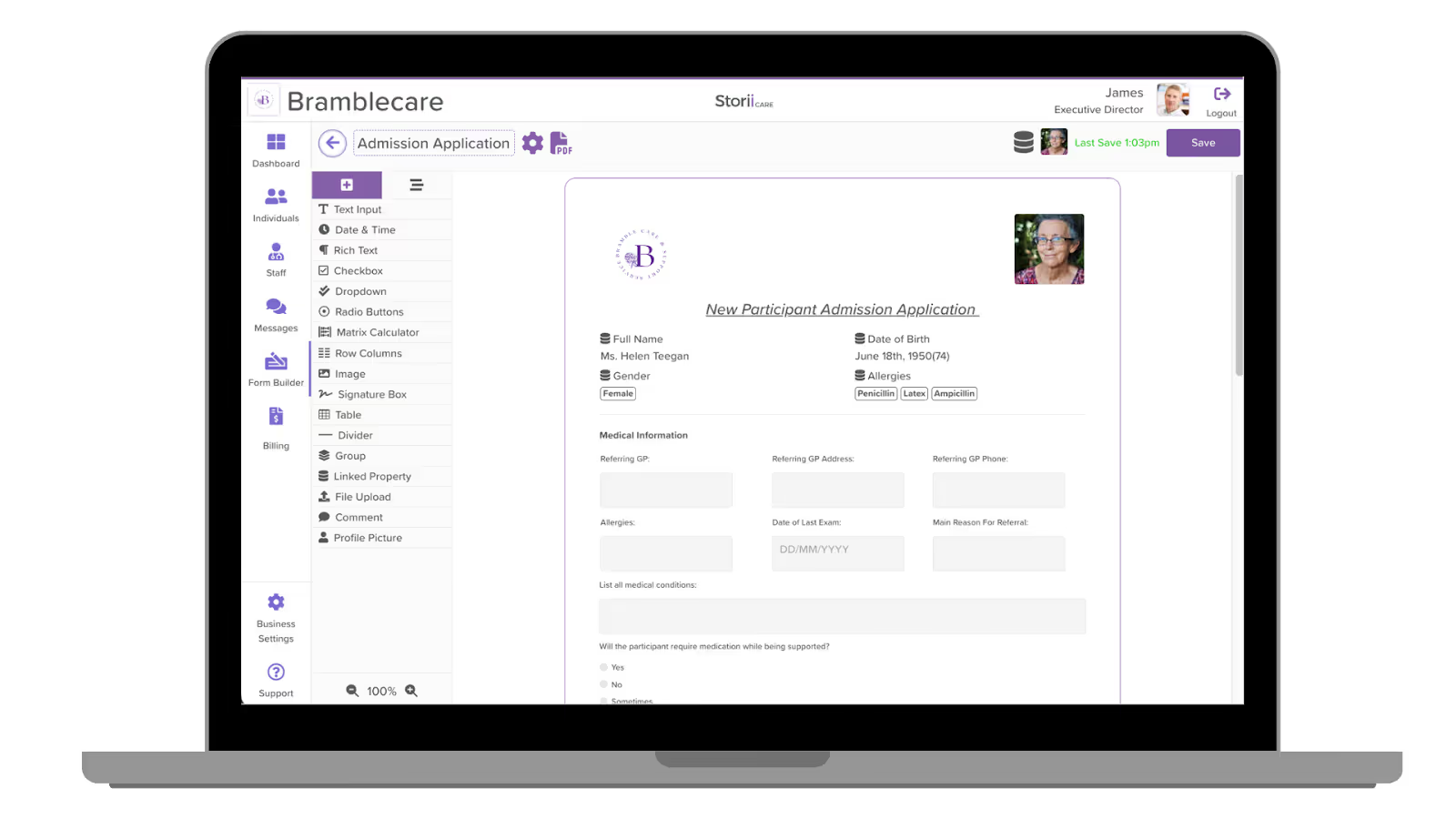
As fotos de perfil adicionadas aos perfis dos participantes agora podem ser vinculadas aos formulários. Isso significa que a mesma foto do perfil aparecerá automaticamente nos formulários relevantes. Você também pode ajustar a imagem para caber e personalizar sua posição no formulário. Saiba mais aqui.
➡ Atualizações principais menores
Além dessas atualizações, implementamos uma série de pequenos aprimoramentos para melhorar a experiência geral do usuário em nossa plataforma, demonstrando nosso compromisso com a melhoria contínua e a inovação.
- Número do quarto agregado aos nomes de usuário do serviço - Agora você pode configurar o StoriiCare para exibir o número do quarto de um usuário do serviço ao lado do nome, conforme definido na folha facial. Essa configuração está disponível em Configurações comerciais > Conta e também torna os números dos quartos pesquisáveis por meio dos filtros de participantes no StoriiCare.
.avif)
Obrigado por sua confiança inabalável na StoriiCare. Estamos entusiasmados em ver como essas atualizações fortalecerão ainda mais suas operações e contribuirão para o atendimento excepcional que você oferece. Como sempre, estamos ansiosos para ouvir seus comentários e continuar evoluindo juntos.
❤ da equipe StoriiCare





.png)
.png)











