Summary of Updates
- Dedicated Register App
- Deep Linking Beta
- Individual Care Plan Exports
- Updated Badge Format
- Support Session Icon
➡ Dedicated Register App
We have released a dedicated register app, enabling new ways for StoriiCare clients to quickly sign in or out Service Users and Staff to any business.
The Register app is accessible via the web at register.storii.com and app stores for both iOS (Apple) and Android as 'Storii Register'. To log in to the Register app, simply enter your master business credentials. No additional staff login is required.
All clients on our Care Pro plan have access to the Register app at no additional charge.
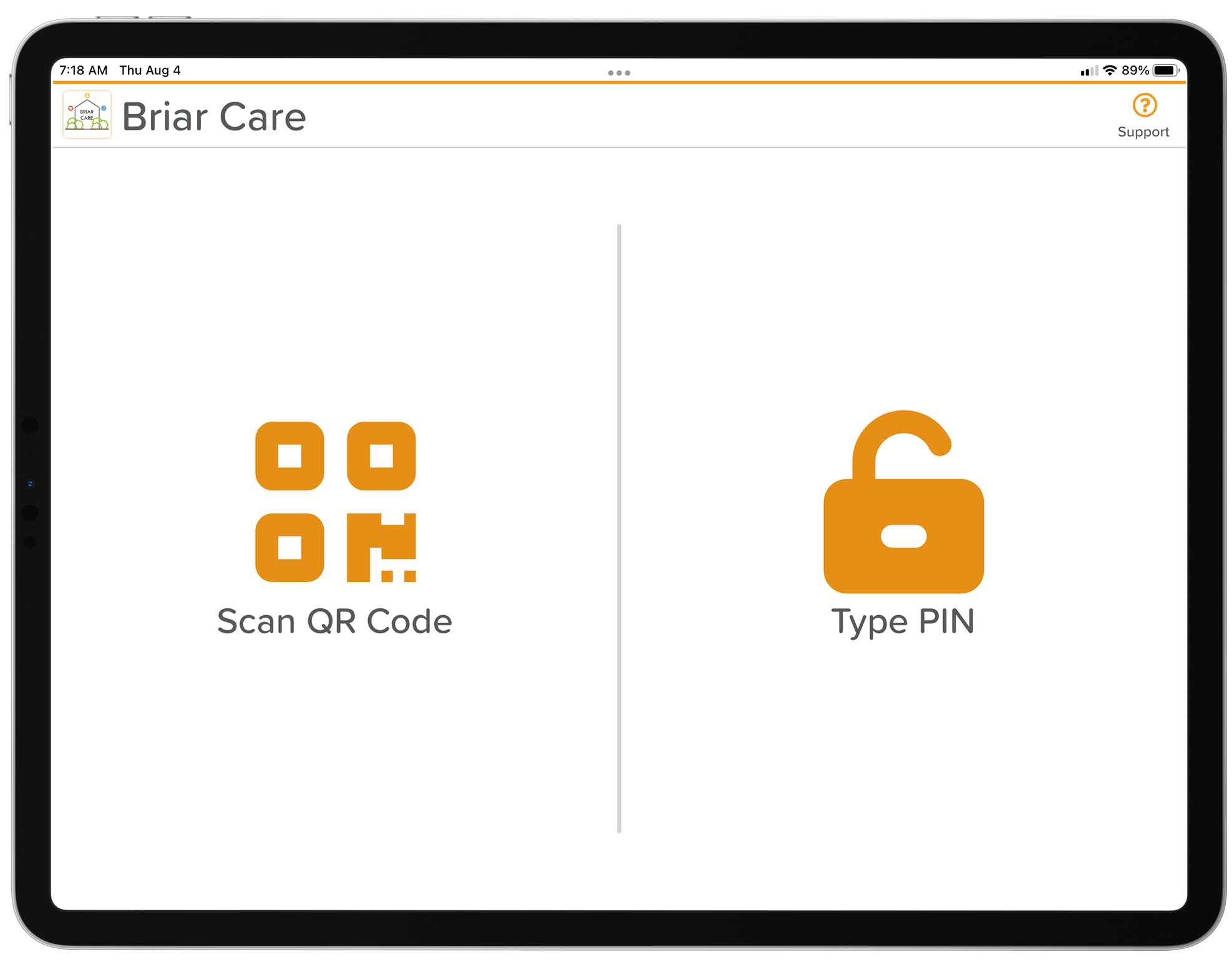
The register app enables sign in/out via 3 new methods: QR Code, PIN Code and Contactless. The traditional method of signing an individual in/out via our StoriiCare Register feature is still fully accessible and may still be used by staff if preferred.
QR Code: Service Users and Staff now each have a unique QR code, accessible via the 'Access' button on the Register feature within StoriiCare. QR codes can be exported, either individually or in bulk. These codes can be printed and laminated or emailed. QR codes can be regenerated at any time (e.g. if someone loses their printed QR code).
PIN Code: Service Users and Staff now also have a unique 4 digit PIN code, accessible via the 'Access' button on the Register feature within StoriiCare. Both the PIN code and QR code can be used interchangeably to sign in and out. PIN codes can be regenerated at any time (e.g. if someone forgets their PIN code).
Contactless: Individuals (Staff, Service Users or Visitors) with the Storii Family App will be able to sign themselves or loved ones in/out simply by scanning the QR code displayed on the Register page within the Storii Family App. The QR scan view is located to the top right of a profile within the Storii Family App.
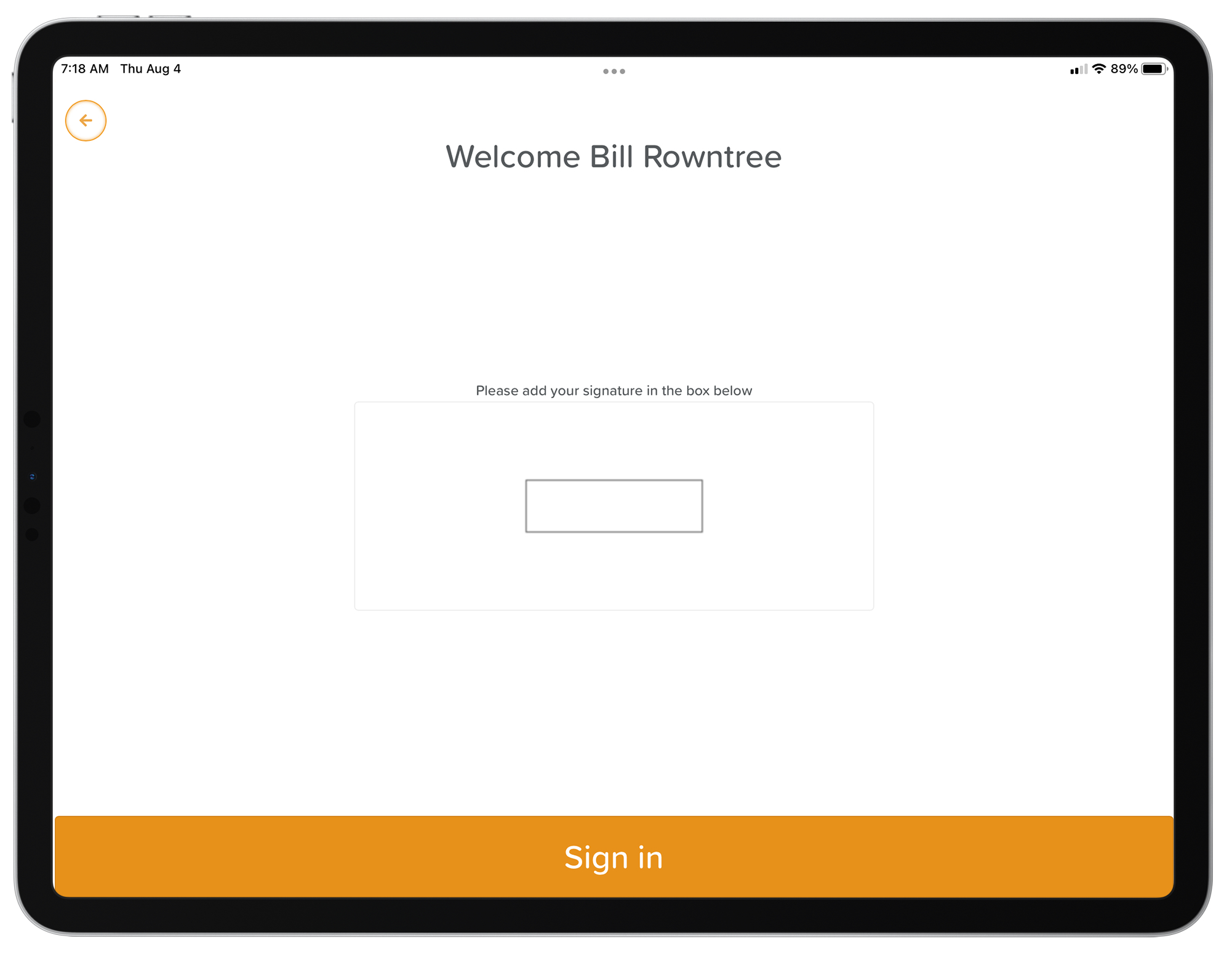
These new updates present new improved ways providers may wish to sign in or out staff, service users and visitors. We will be making iterative updates to this feature over the next weeks and months based on client feedback.
➡ Deep Linking Beta
We are slowly releasing Deep Linking on StoriiCare. This enables users to take the direct url (link) of multiple areas across StoriiCare and paste it to features such as Staff Noticehoard, Tasks or even 3rd party platforms such as Sharepoint. When these links are clicked, the user will be transported directly to that page on StoriiCare (if they are already logged in). This functionality has not yet been applied to every feature, but will be rolled out to most functionality on StoriiCare over the coming months. Current use cases include:
- Post a link to a specific Service User's Care Plan section in the Staff Noticeboard for staff to be aware of.
- Post a link to a specific day in the schedule or calendar to the Staff Noticeboard or Progress Notes.
- Post a link to a Service User's List of Medications
➡ Individual Care Plan Exports
Care Plans and Care Plan Update Notes can now be exported on an individual per category basis as a PDF or CSV. Please note that for CSV exporting, Care Plans and Care Plan Update Notes must be exported separately.
Use cases:
- Export a single Care Plan Category for a Doctor or Nurse to review
- Bulk export all Care Plans or Care Plan Update Notes as CSV for review and trend analysis

➡ Updated Data Badge Format
We updated the design of our Data Badges on StoriiCare. We did so in order to improve the readability of badge content, which previously when printed may have not shown up clearly depending on the type of printer used. Our new badges, found within the Face Sheet/Overview and Care Plans, 'Highlight' or 'Bold' the content as opposed to a full block of colour.


➡ Support Session Icon
We had feedback that finding our 'Book a support session' text link within the support page was hard to find, so we have added a dedicated button within the support page. This button leads directly to our support calendar booking page.
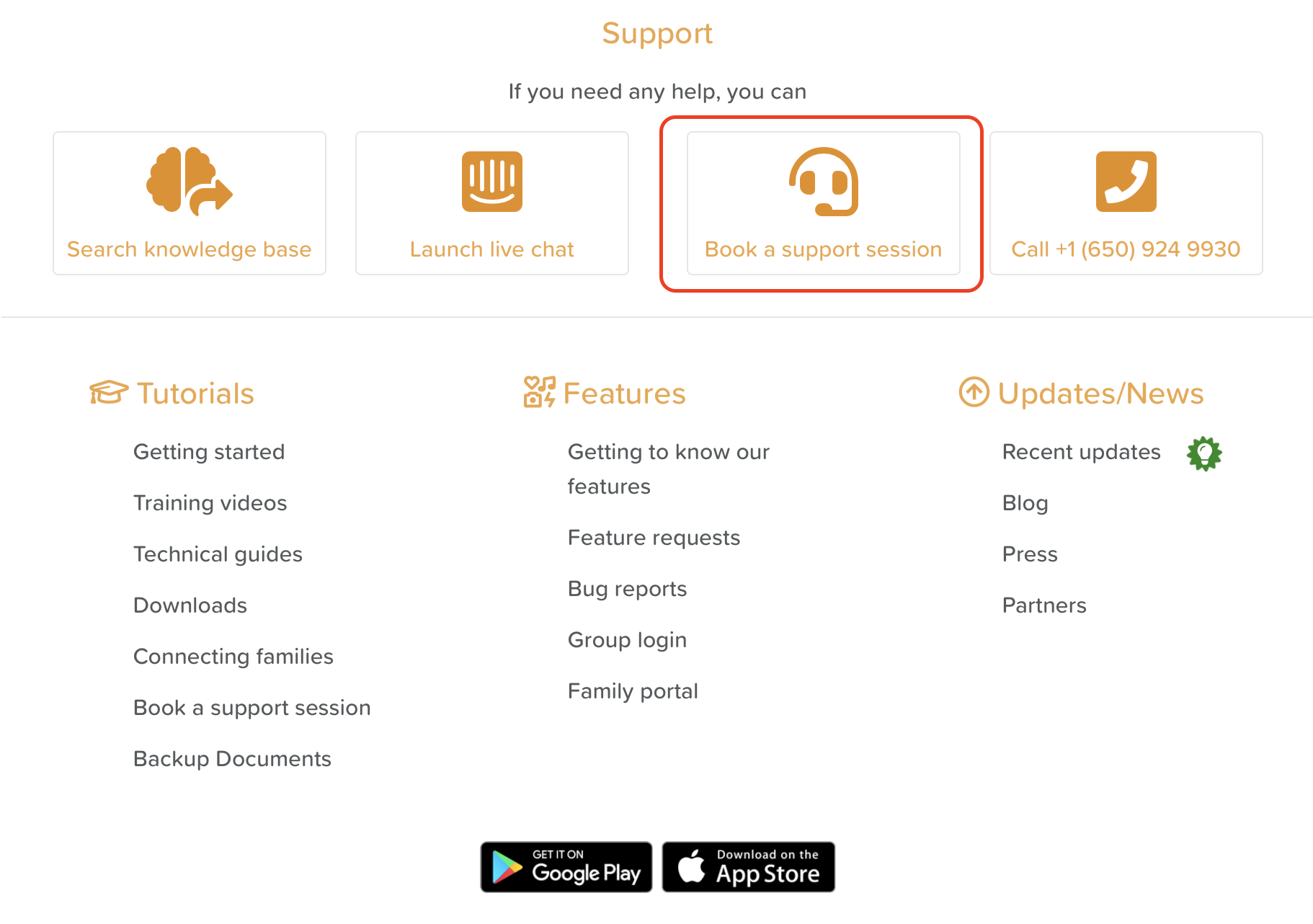
Thank you for all your feedback! We truly appreciate you helping us make StoriiCare the best it can be. If you have any feature ideas, feedback or interest in testing upcoming functionality, please visit our feature request board from your StoriiCare profile or get in touch!
❤ from the StoriiCare Team





.png)
.png)











