We’ve always believed that the best way to build a brilliant product is by listening to our clients and acting on your feedback. This month, we have added a number of key features and improvements to StoriiCare.
Summary of Updates
- New terminology: 'Log Activity' is now 'Take Attendance' across the platform
- Search bar added for activities
- Activity list updates
- Updates to managing activities
- New activities added
- Over 100 new songs/videos added to Playlists
- New recent actions filter
- Updated iOS & Android apps (ensure you update on all devices!)
➡ New terminology
Where you used to see 'Log Activity' on the platform, you will now see 'Take Attendance', in an effort to use terminology that better aligns with our clients. We added a 'Take Attendance' button on the day view of your Calendars. You can simply click on this button to record your activity rather than having to click on the ellipses icon, which saves you a step!


➡ Search Bar
It's finally here! No more scrolling through the activity drop-down menu :D You can now type in and search for the activity you want to schedule! When you begin to type in the search bar, the corresponding activities will appear below.

➡ Activity List Updates
You will probably notice a lot of new activities, but rest assured that any existing activities you've entered before will still be there. The best part is that staff can now search our growing database of activity ideas. For example, type 'Spring' in the 'Filter by Categories' section and you'll pull up all sorts of special days, events or activities that have been tagged for the Spring season.

➡ Managing Activities

From the Manage Activities button (located in the upper, right-hand corner of the 'Add event' screen), you will be able to:
- Add a custom activity by clicking the + 'New Activity Type' box
- Make edits to any new or existing activities by searching for them and then clicking on the pencil icon
- Remove activities from your platform by searching for them and clicking the red 'Remove' button
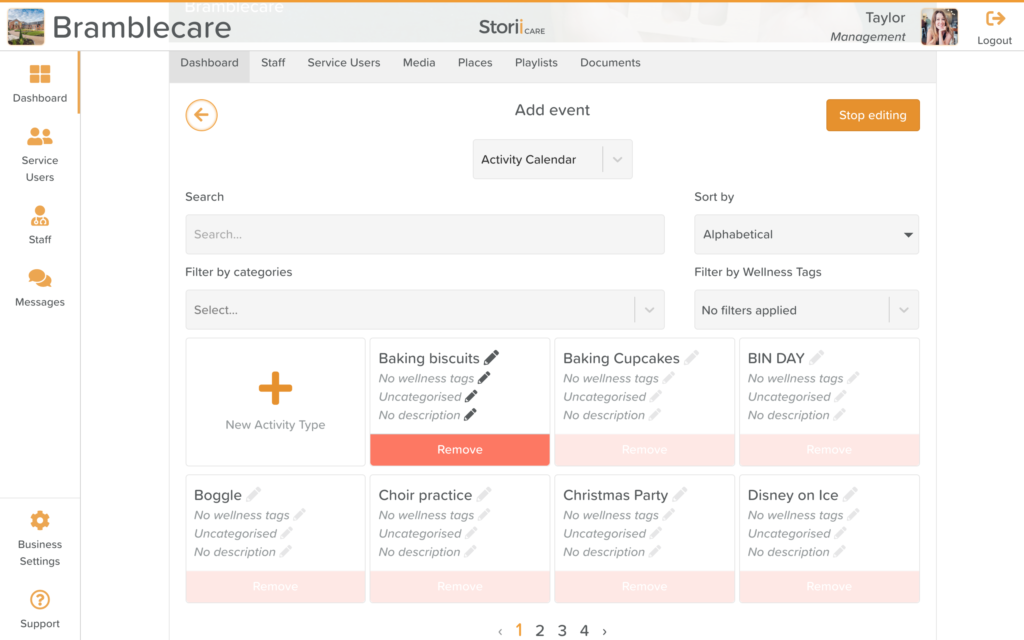
➡ Updated Playlists
StoriiCare's Playlists feature has been updated with fresh compilations, featuring over 100 new songs for easy listening. Now including...
- Christmas Singalong Songs
- Peaceful & Calming
- Christmas
- Dementia/Memory Care
- Live Channels
- Best of the 30s & 40s
- Best of the 50s
- Best of the 60s
- Best of the 70s
- Best of the 80s
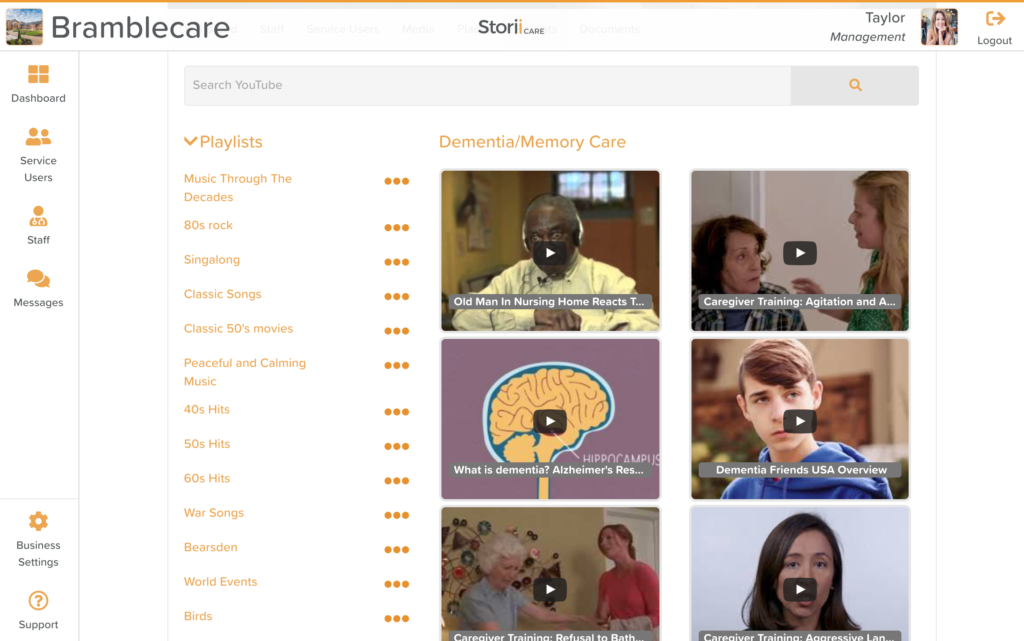
➡ New recent actions filter
We've added a new filter within recent actions, enabling you to view specific platform actions without having to click onto the 'View all' page. We also have some new filters, such as 'Connections' which enables you to view all actions carried out by Connections (families) in relation to your Service Users.

➡ Updated iOS & Android Apps
We've recently updated our apps across all devices, so please ensure that your mobile and tablet devices are updated to the most recent version of StoriiCare. You can find our apps for iOS (Apple) here and Android devices here.
Thank you for all your feedback! We truly appreciate you helping us make StoriiCare the best it can be. If you have any feature ideas, feedback or interest in testing upcoming functionality, please visit our feature request board from your StoriiCare profile or get in touch!
❤ from the StoriiCare Team



.webp)


